The latest 2022 MSI Crosshair 15 features a new design inspired by the intense colors found in sci-fi themed gameplays. The gaming laptop features the latest Intel Core i7-12700H Processor and NVIDIA GeForce RTX 3070 Ti GPU in a 26.7mm chassis weighing 2.47 kg.
Our review unit is the Crosshair 15 B12UGSZ variant. The display is a 15.6″ QHD (2560×1440), 165Hz, IPS-Level panel. The upgraded hardware offers good performance with the 14-core/20-thread Intel Core i7-12700H CPU, Nvidia RTX 3070 Ti with 8GB GDDR6 VRAM, 32GB DDR5 3200MHz and a 1TB M.2 NVMe PCIe Gen4 SSD.

Other features include RGB lighting on the keyboard, a 720p webcam, and a 90-watt-hour battery. Wireless connectivity is powered by Wi-Fi 6 and Bluetooth 5.2.
Highlights:
- 12th Gen Intel Core i7-12700H processor
- GeForce GTX 3070 Ti
- 15.6″ FHD (2560×1440), 165Hz, IPS-Level
Specifications
| CPU | 12th Gen Intel Core i7 12700H Processor |
| RAM | 16 GB DDR4-3200 2 Slots number of SO-DIMM Slot Max 64GB Max Capacity |
| GPU | NVIDIA GeForce RTX 3070 Ti Laptop GPU 8GB GDDR6 Up to 1460MHz Boost Clock 140W Maximum Graphics Power with Dynamic Boost. |
| Storage | 2x M.2 SSD slot (NVMe PCIe Gen4) |
| Display | 15.6″ QHD (2560×1440), 165Hz, IPS-Level |
| Ports | 1x Type-C USB3.2 Gen1 2x Type-A USB3.2 Gen1 1x Type-A USB2.0 1x RJ45 1x (4K @ 60Hz) HDMI 1x Mic-in/Headphone-out Combo Jack |
| Connectivity | 802.11 ax Wi-Fi 6 Bluetooth v5.2 |
| Camera | HD type (30fps@720p) |
| Audio | 2x 2W Speaker |
| Battery | 4-Cell 90 Battery (Whr) 240W adapter |
| Dimensions | 359 x 259 x 26.9 mm (WxDxH) Approx. 2.47 kg |
Our review model is the Crosshair 15 B12UGSZ
Packaging
The MSI Crosshair 15 arrives in a cardboard box with the below:
- MSI Crosshair 15 laptop
- 240W power adapter
- Manuals

Design & Build Quality
The MSI Crosshair 15 comes in a multi-gradient color option. The logo on the lid is all-white and placed in the centre. The hinges hold the lid firmly and the lid can be opened with a single hand without any issues. The 15.6” matte display has thin bezels and houses a HD webcam and microphones.
The MSI Crosshair 15 is equipped ports on either side of the chassis. The rear body features two large openings for cooling. At the base are wide ventilation grills. The chassis is quite rigid and feels solid.
With dimensions of 397.6 x 283.5 x 20.8 mm and a weight of 2.47g, the Crosshair 15 is a bit bulky for today’s standards but considering the hardware, the size makes up for it. This is a laptop with the most modern hardware built for both productivity and gaming.
Ports
MSI Crosshair 15 comes with quite a good number of ports on either sides and also at the back. On the left side are the ports for 2x Type-A USB3.2 Gen2, headphone/mic combo jack and a Webcam Lock Switch.

On left are the ports for charging, 1x Type-A USB3.2 Gen1 and 1x Type-A USB2.

On the right are Ethernet, 1x (4K @ 60Hz) HDMI, 1x Type-C USB3.2 Gen1, 1x Type-A USB3.2 Gen1 and mic-in/headphone-out combo jack.
For wireless connectivity, the Crosshair 15 comes with 802.11 ax Wi-Fi 6 and Bluetooth v5.2 onboard.
Display
The Quad HD (2560 x 1440) 15.6″ screen uses an IPS panel with a refresh rate of 165 Hz. The display features thin bezels and on the top bezel is a 720p webcam capable of recording at 30 FPS, which can also be used for signing in using Windows Hello. Although there is noise in poorly lit environments, the camera quality is generally good.

The screen displays good colors and the maximum brightness works for indoor use with good contrast ratio. The viewing angles are glare-free and comfortable. But the display is difficult in bright outdoor environments.
Keyboard & Trackpad
The MSI Crosshair 15 features RGB keyboard features a spectrum effect, inspired by the intense colors found in sci-fi themed gameplays. The keyboard is backlit with three levels of brightness, but there are no cusomtizable RGB effects or per-key lighting. The layout is standard with dedicated shortcut buttons and a dedicated numpad.

The typing experience is good and the keys are soft, responsive and offer decent feedback. There’s a good amount of travel and it offers a very quiet typing experience when working in office spaces or cafes. The top row of function keys can be used for additional shortcuts with combinations of the Fn keys.
The trackpad is smaller than standard but comfortable, precise and comfortable to use.
Performance
In terms of performance, our test model is equipped with the latest 12th Gen Intel Core i7-12700H processor with 14 cores and 20 threads and a maximum clock frequency of 4.70GHz, NVIDIA GeForce RTX 3070 Ti graphics with 8GB GDDR6 VRAM and 16GB DDR4 3200MHz RAM which can be further upgraded to 64GB. For storage, there is 1TB of M.2 NVMe PCIe Gen4 SSD onboard.
CPU
The Core i7-12700H comes with 6 performance cores and 8 efficient cores for a total of 14 cores, 20 threads and 24 MB of cache. The P-cores are clocked at 2.3 GHz base and 4.7 GHz boost, while the E-cores get a 1.7GHz base and 3.5 GHz boost clock with a default TDP of 45W. These new chips also support memory types up to DDR5 4800 and up to LPDDR5 5200.
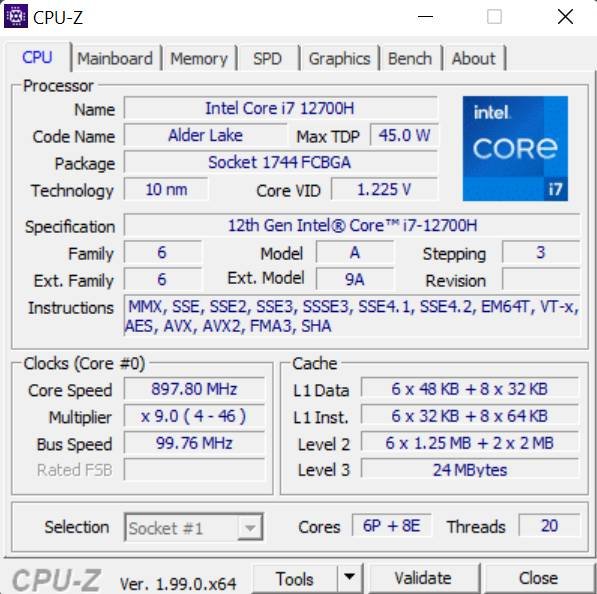
GPU
Graphics is powered by a dedicated NVIDIA RTX 3070 Ti GPU for laptops so far with improved raytracing and tensor cores. Built on the 8 nm process, the RTX 3070 Ti offers 8 GB GDDR6 graphics memory with a 192 Bit memory bus and based on the GA104 core with 5880 shaders at a frequency ranging from 915 MHz to 1410 MHz
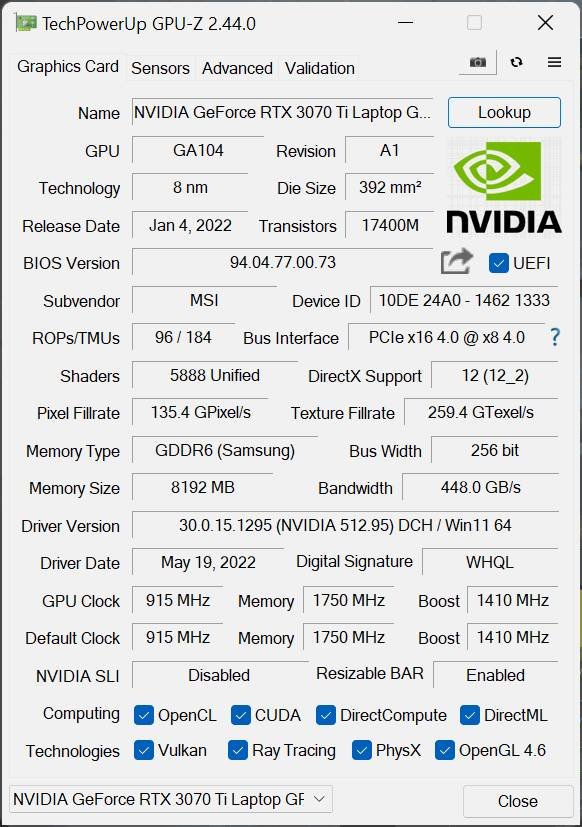
With the new Ampere cards, there is no more Max-Q variant (the energy-efficient version specially designed for thin and portable laptops for longer battery time) but every OEM can choose to implement Max-Q technologies such as Dynamic Boost, Whisper mode etc. The same 3070 Ti GPU can differ in performance on different laptops based on the thermal design offered.
RAM
The MSI Crosshair 15 is equipped with high-speed 16GB of 3200MHz DDR4 RAM in dual channel in the SO-DIMM slots. It can be further upgraded to 64GB maximum.
STORAGE
Our review unit came with a 1TB M.2 NVMe Gen 4 SSD. However, depending on the region, there may be different SSDs. The SSD offers average performance at read speeds of up to 3,559MB per second and write of up to 3,459MB/s.
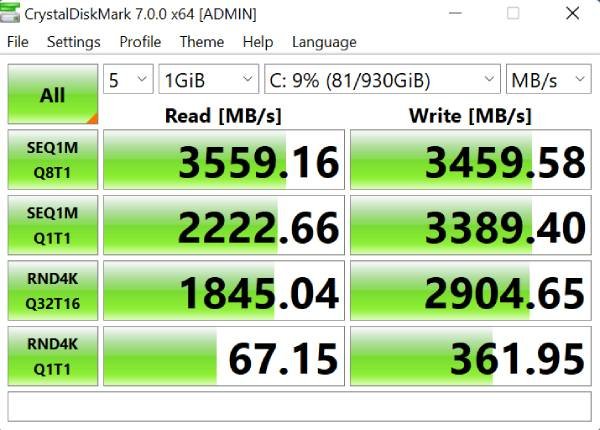
BENCHMARKS
In Cinebench R20 tests, the Intel Core i7-12700H scored 682 in single core benchmark and 6,929 in multi-core benchmark. In PCMark 10 Benchmark, the Katana GF66 scored 6,385.
| Cinebench R20 single core | 642 |
| Cinebench R20 multi core | 6,475 |
| PCMark 10 Benchmark | 6,750 |
| 3DMark Time Spy | 10,079 |
| 3DMark Night Raid | 30,384 |
GAMING
Nvidia GeForce RTX 3070 Ti in combination with Intel Core i7-12700H provides a great gaming experience on FHD resolution at maximum quality settings in most games. It can run most modern games easily above 90fps on very high settings with zero stuttering or lagging. However, don’t expect the latest games to run at the native 165Hz offered by the display, this is only possible with esports titles such as Fortnite and Counter-Strike.
| Shadow of the Tomb Raider | 92 |
| Far Cry 6 | 70 |
| F1 202 | 116 |
Temperature & Noise
In terms of cooling, MSI Crosshair 15 uses the most extensive version of the Cooler Boost 5 technology. There a total of 6 copper heat pipes that distribute the heat through the two fans. Two of the copper heat pipes focus on the CPU while four others on the GPU.

Temperatures are better than previous gen models and we barely felt any heat as hot air is dissipated through the back. Fan noise is quiet on idle but audible on load.
Upgradability
In terms of upgradability, there are two RAM slots and two M.2 PCIe Gen4 drive. You can upgrade the RAM to a total of 64GB in dual-channel.
Software
Most of the performance and display settings can be controlled via the MSI Center. The app lets you monitor and optimize your system performance, change user profiles, switch between display color modes, adjust charging preferences and more.
Battery & Audio
The MSI Crosshair 15 comes with a 90Whr battery. On a full charge, based on the usage and screen brightness, the laptop lasts about two to four hours. When browsing the internet, you can expect around four to six hours of battery time.
In terms of audio, there are 2x 2W speakers onboard. The sound is of good quality but as with most gaming laptops, we recommend using a headset.
MSI Crosshair 15 Verdict
The MSI Crosshair 15 is a great all-round gaming laptop. In terms of raw power, it comes packed with a 165Hz screen, the latest i7-12700H CPU and RTX 3070 Ti GPU. The Crosshair 15 also offers RAM and storage upgradeability. The downsides are the limited number of ports, lack of Thunderbolt support and the somewhat bulky size.











