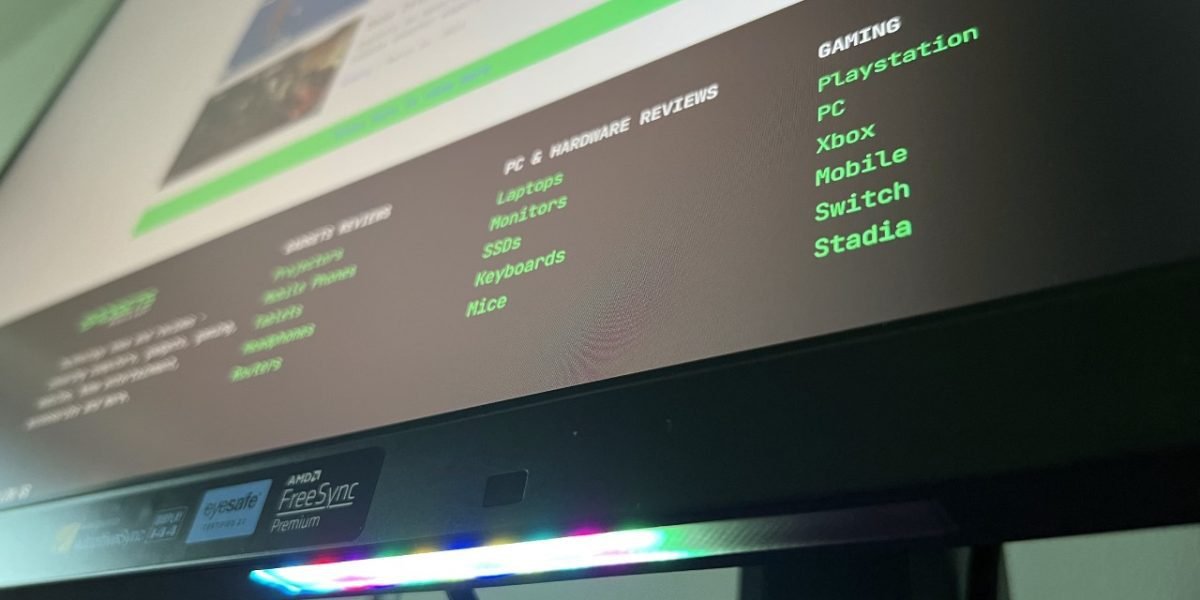The Lenovo Legion Y32p-30 is a top-of-the-line 32-inch 4K UHD IPS gaming monitor that is specifically designed to offer an exceptional gaming experience. It is optimized for smooth and seamless 144Hz gameplay, allowing gamers to fully immerse themselves in their favorite games.
The monitor is equipped with HDMI 2.1 technology, which provides 4K 120Hz visuals on the latest gaming consoles, while its AMD FreeSync compatibility ensures optimal performance during PC gaming. Moreover, with its peak brightness of 400 nits, 99% sRGB coverage, and lightning-fast 0.2ms MRPT response time, the Lenovo Legion Y32p-30 delivers crystal-clear and vibrant visuals with virtually no motion blur.
Specifications
| Size | 31.5 inches |
| Features | TÜV Rheinland Eye Comfort TÜV Low Blue Light (Hardware Solution) Eyesafe 2.0 AMD Freesync Premium VESA Adaptive Sync |
| Connectivity | 2x HDMI 2.1 1x DP 1.4 1x Audio Out 1x USB3.2 Gen1 Type-C 1x USB3.2 Gen1 Type-B 2x USB3.2 Gen1 Type-A 1x USB3.2 Gen1 Type-C (15W) |
| Resolution | 3840×2160 |
| Panel Type | IPS |
| HDR | DisplayHDR 400 |
| Backlight Technology | LED backlight |
| Brightness | 400 nits |
| Native Contrast | 1000:1 |
| Max Refresh Rate | 144Hz |
| Response Time | 0.2ms (MPRT) 2ms (Level 4) 3ms (Level 3) 4ms (Level 2) 5ms (Level 1) 7ms (Off Mode) |
| Display Colors | 1.07 billion colors |
| Color Coverage | 90% DCI-P3 99% sRGB |
| Built-in Speaker | Yes (2 x 5W) |
| Ergonomics | Tilt: Yes (+22° ~ -5°) Swivel: Yes (+30° ~ -30°) Height Adjustment: 0~135mm VESA Wall Mounting: 100x100mm |
Read the full specifications here.
Packaging
The Lenovo Legion Y32p-30 comes packaged in a large cardboard box. Inside the box, the monitor and all included accessories are carefully protected. Each component and accessory are placed in designated sections, ensuring they are secure during transit. The packaging includes:
- Monitor with stand
- 1 x Power cable (1.8 m))
- 1 x HDMI cable (1.8m)
- 1 x DP Cable (1.8m)
- Factory Calibration Report
- Quick Setup Guide
- Warranty Booklet
- 1 x USB Type-C cable (1.0m)
- 1 x USB Type-A to Type-B cable (1.8m)
Design & Connectivity
The Lenovo Legion Y32p-30 has a solid build quality, with a predominantly hard plastic construction that gives it a premium look and feel. The stand is sturdy and robust, supporting the weight of the massive 32-inch display and providing smooth movement. At 10kgs, it’s a relatively hefty monitor, so you’ll need a spacious desk to accommodate it.

The monitor is available in black with silver metallic accents on the back featuring the LEGION logo, providing an elegant appearance. The angular cut base lends it a modern look, while its VESA mount compatibility allows for alternative mounting options.

The Lenovo Legion Y32p-30 features slim 3-sided bezels, making the display look even more expansive when viewed head-on. Once attached to the base, the monitor can be tilted from 5˚ to 22˚ and swiveled 30˚ each side. Users can also adjust the height up to 135mm using a slide system, although there is no pivot function.
Regarding connectivity, the Lenovo Legion Y32p-30 includes 2x HDMI 2.1 ports, a single DisplayPort 1.4 hookup, 2x USB-C ports (with 15W charging support), 1x USB 3.2 Gen1 Type-B hub port and 2x USB 3.2 Gen1 Type-A ports on the left, along with a 3.5mm headphone jack.


The USB-C Docking Solution enables users to quickly and easily connect notebooks, mobile devices, and peripherals. The smart power delivery feature allows for simultaneous charging of notebooks, phones, and tablets up to 75W.
All of these ports are located on the rear I/O panel, which can make them challenging to access. The Lenovo Legion Y32p-30 also includes a short RGB LED strip at the bottom panel with switchable profiles for added flair.
OSD & Features
Navigating through the OSD menu of the Lenovo Legion Y32p-30 monitor is a breeze with the joystick control, along with other buttons located under the screen for quick access. The OSD menu offers a wide range of settings and adjustments, with a detailed main menu that can be easily accessed.
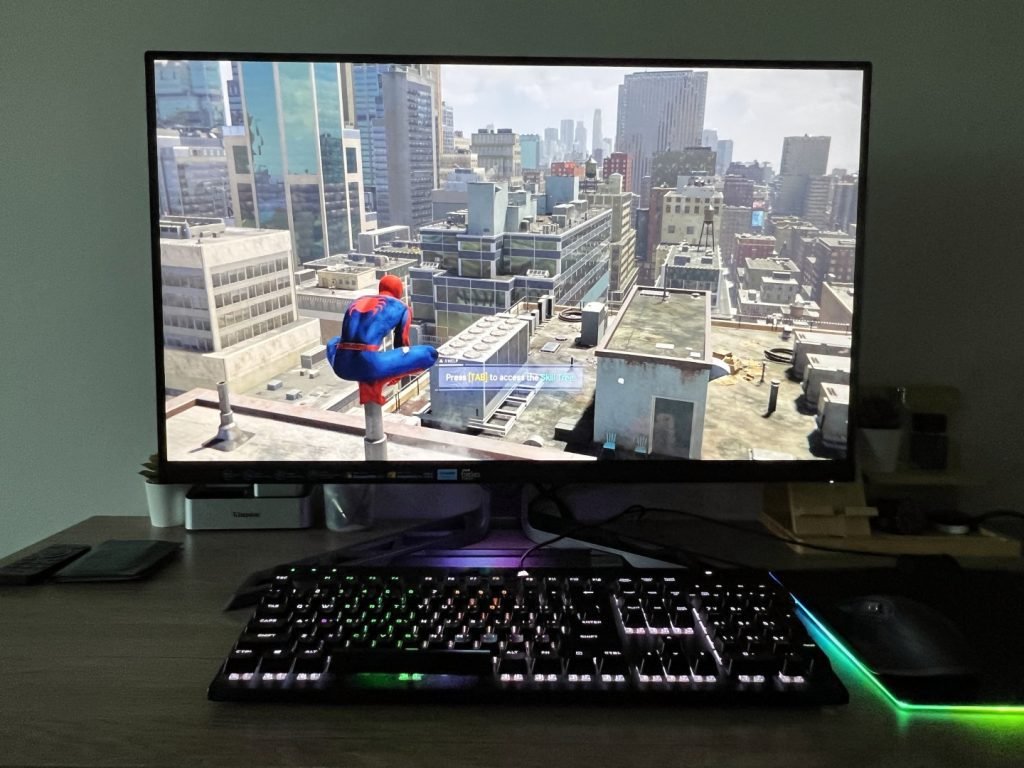
One notable feature of this monitor is the Auto Ambient Brightness Sensor located on the lower frame, which can automatically adjust the screen brightness based on the surrounding light, ensuring comfortable viewing for longer periods. Additionally, this monitor also includes different blue light filters to reduce eye strain.
The Lenovo Legion Y32p-30 is compatible with AMD FreeSync technology, which eliminates screen tearing and stuttering by syncing the display’s refresh rate to the graphics card’s frame rate. This feature provides a smooth and seamless gaming experience, particularly when used with a compatible graphics card.
Display
The Lenovo Legion Y32p-30 features a 31.5-inch IPS display with a resolution of 3840×2160 pixels, providing a clear and detailed picture. It also supports a 160Hz refresh rate, making it suitable for fast-paced gaming.
The monitor has a contrast ratio of 1,000:1 and a brightness of 400 nits, allowing it to display vibrant colors and deep blacks. The viewing angles of 178 degrees both horizontally and vertically ensure that the colors and image quality remain consistent regardless of the viewing angle. The display covers 99% sRGB color gamut, ensuring accurate and vivid colors.

With HDR software emulation, the monitor can analyze and adjust images to enhance their appearance. This feature adds a virtual HDR effect to the content being displayed, although it should be noted that it does not provide true HDR performance through the display’s hardware capabilities.
The Lenovo Legion Y32p-30 also supports AMD FreeSync, which ensures a smooth and seamless gaming experience without screen tearing and stuttering. Additionally, HDMI 2.1 connectivity allows native 4K 120Hz gaming on the latest consoles. Overall, the display offers excellent image quality and performance for both gaming and general use.
Lenovo Legion Y32p-30 Review Verdict
Overall, the Lenovo Legion Y32p-30 is an excellent gaming monitor with a wide range of features that cater to both gamers and casual users. Its high resolution, fast refresh rate, and low response time make it an ideal choice for gamers who want to experience next-gen gaming on a large screen.
Its design, cable management, and built-in speakers make it easy to use and aesthetically pleasing. The Eye Care features also make it comfortable to use for extended periods of time. However, the HDR performance is limited to HDR400 and is software-emulated, which might not satisfy users looking for true HDR capabilities.