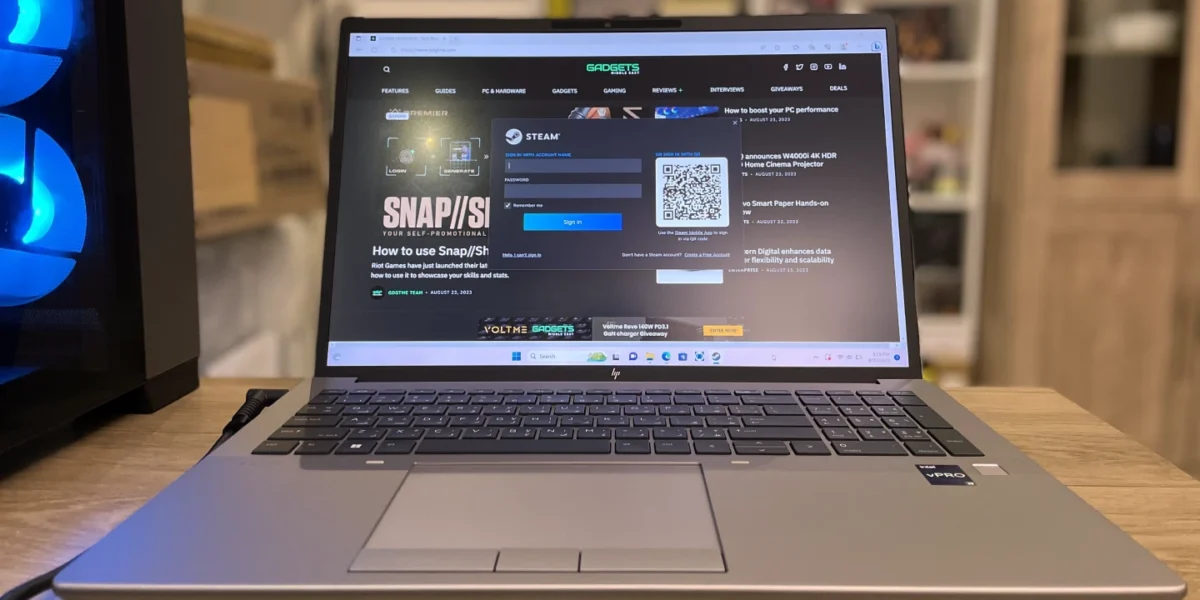The HP ZBook Fury 16 G10 is a powerhouse designed to cater to power users and professionals seeking an advanced mobile workstation.
Equipped with up to 13th-gen Intel Core i9 processors, a 16″ 4K OLED display boasting a 120 Hz refresh rate, an NVIDIA RTX 5000 Ada Graphics GPU, 128GB DDR5 5600 RAM, and a capacious 12TB PCIe-4×4 NVMe SSD storage, the HP ZBook Fury 16 G10 stands as a highly customizable workstation, tailored to pro-level performance.
The ZBook is somewhat heavy starting at 2.4kg and 1.13in thickness. It’s 95Wh battery ensures up to six hours of operation on a single charge.
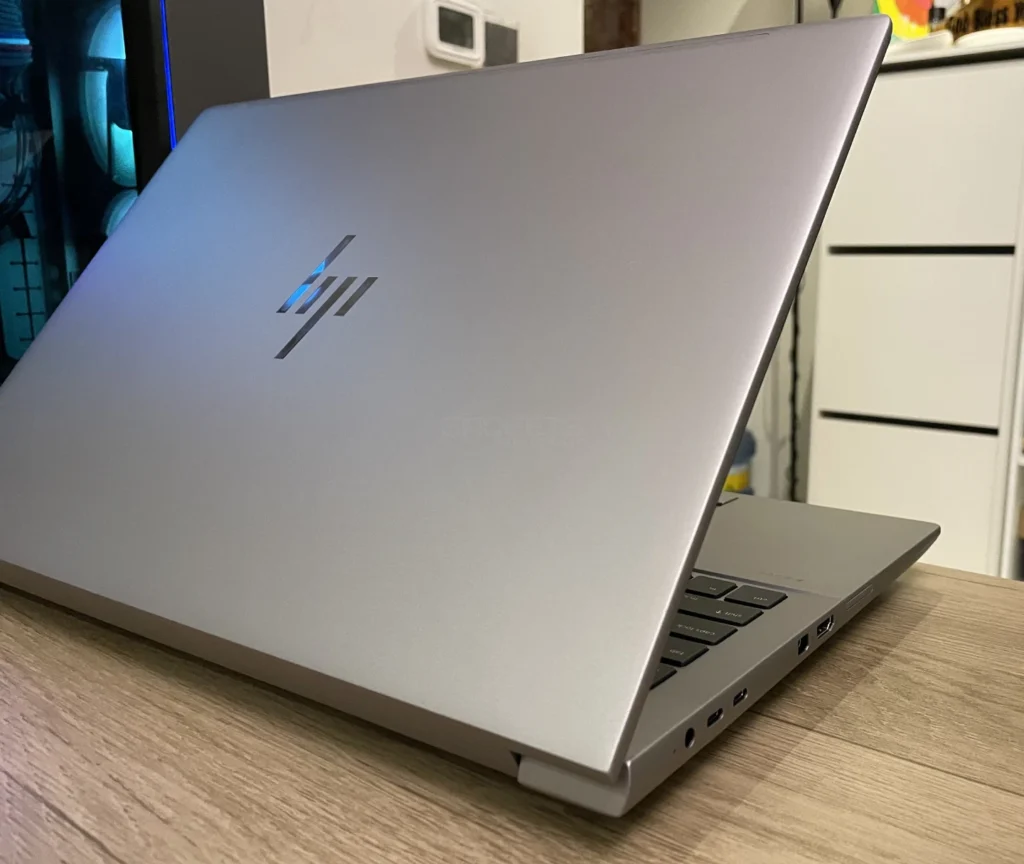
Review Unit Specifications
| CPU | Intel Core i9-13950HX vPro |
| RAM | 32 GB (2×16 GB) DDR5 4800 SODIMM Memory |
| GPU | NVIDIA RTX 3500 Ada Graphics |
| Storage | 1 TB PCIe-4×4 2280 NVMe TLC SSD |
| Display | 16″ diagonal FHD LED UWVA Anti-Glare for IR Webcam (1920×1080)(250 Nits) |
| Ports | Right side: 1x RJ-45; 1 headphone/microphone combo 1x SuperSpeed USB Type-A 5Gbps signaling rate (charging) 1x SuperSpeed USB Type-A 5Gbps signaling rate Left side: 1x power connector 2x Thunderbolt 4 with USB4 Type-C 40Gbps signaling rate (USB Power Delivery, DisplayPort 1.4, HP Sleep and Charge); 1x HDMI 2.1 1x Mini DisplayPort 1.4a |
| Connectivity | Intel AX211 Wi-Fi 6E Bluetooth 5.2 Combo |
| Camera | 5 MP IR auto tracking camera with dual array microphone |
| Audio | Dual stereo speakers Audio by Bang & Olufsen |
| Battery | 95Whr Fast Charge 8 cell Battery |
| Dimensions | 14.29 x 9.87 x 1.13 in Approx. 2.4 kg |
View full specifications of the HP ZBook Fury 16 G10 here.
Packaging, Design & Build Quality
The HP ZBook Fury 16 G10 comes neatly packaged in a brown cardboard box. Inside, you’ll find the laptop, charging adapter, laptop sleeve, and user manuals.
Coming to the laptop’s exterior, it features a full aluminum build in a slick dark grey shade, with the HP logo on the lid. Design-wise, it’s keeping things clean and minimalistic, a good match for pro settings where you mean business.
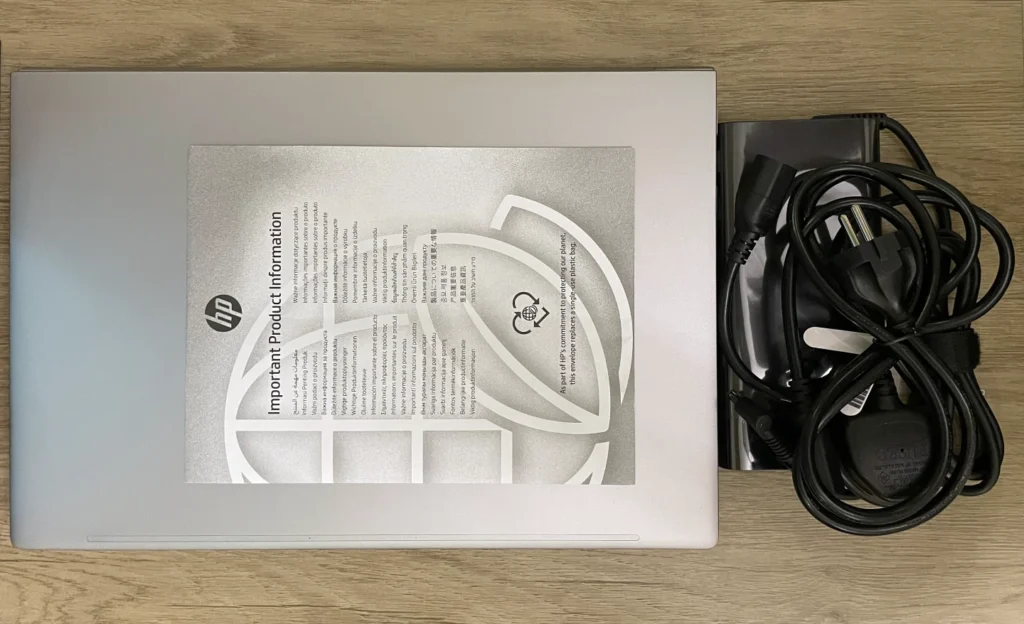
The chassis is sturdy, the hinges fold smoothly without any flimsiness or any wobbles on that screen either. The HP ZBook Fury 16 G10 even throws in a fingerprint sensor on the bottom right. Just a tap, and you’re in—no more password shenanigans.
One thing to bear in mind, though—it’s not the featherweight champion. This workstation’s got some heft, measuring 14.29 x 9.87 x 1.13 inches (WxDxH) and tipping the scales at 2.4 kilograms.
Ports
The HP ZBook Fury 16 G10 keeps it simple with all its connections laid out on the right and left sides.
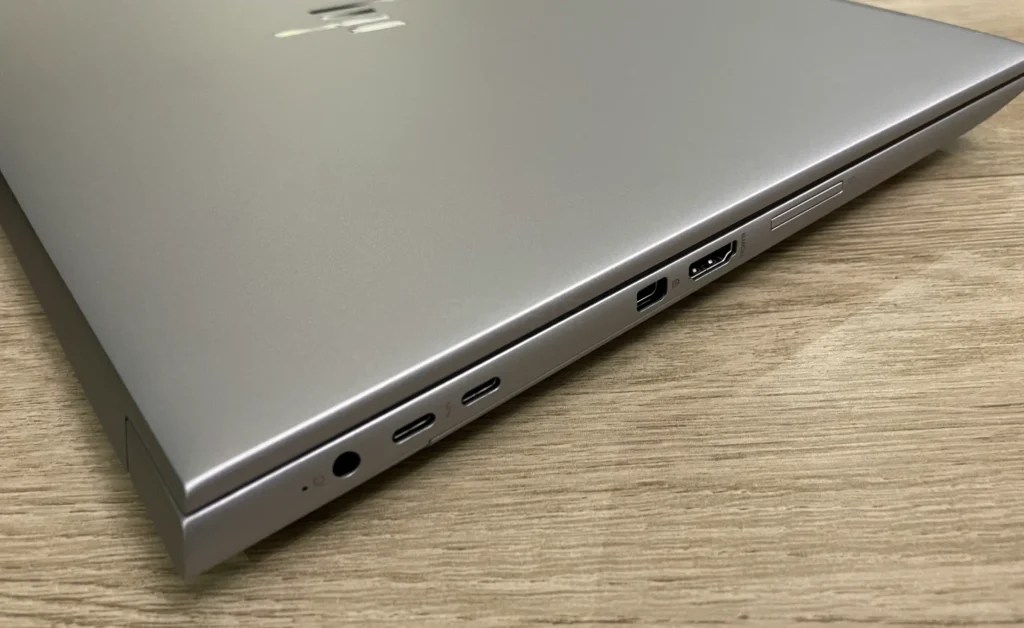
On the left, you’ve got a power connector, 2 Thunderbolt 4 ports with USB4 Type-C at a 40Gbps signaling rate (supporting USB Power Delivery, DisplayPort 1.4, and HP Sleep and Charge), plus an HDMI 2.1 port, a Mini DisplayPort 1.4a, and even an SD card reader.

Over to the right side, there’s an RJ-45 port, a combo headphone/microphone jack, a USB Type-A port at 5Gbps signaling rate (with charging capability), another USB Type-A port at 5Gbps signaling rate, and a Smart Card reader.
Display
Our review model boasts a 16-inch WUXGA non-touch display with a resolution of 1920×1200 pixels. This IPS screen is coated with an anti-glare finish, framed by slim bezels. This 16:10 laptop is fully customizable, allowing you to opt for a 4K or 1080p display that’s ready for graphics and video-centric tasks.
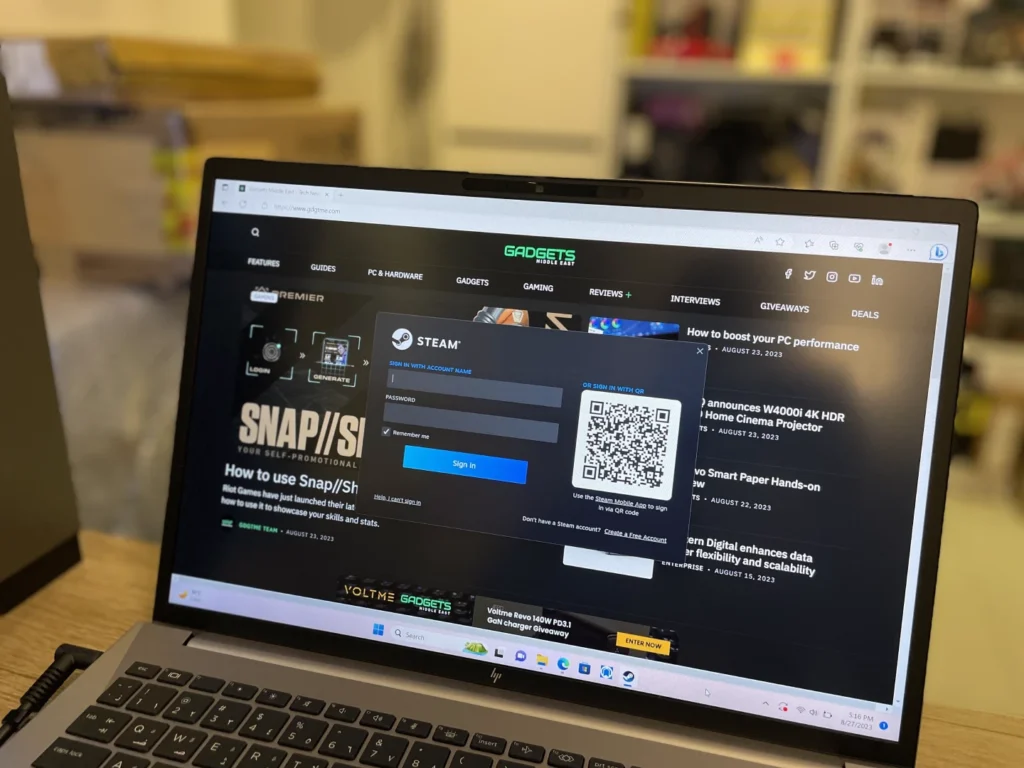
With a brightness of 250 nits, indoor viewing is a breeze, though it does present some challenges under direct sunlight or well-lit environments. The colors on this display are vibrant and saturated, delivering a visual punch that’s free from stutters or ghosting. However, it’s worth noting that the viewing angles are slightly limited.
Up top, you’ve got a 5MP IR webcam. It does the job decently for video conferencing needs. Beyond that, it features an IR camera that is compatible Windows Hello facial recognition to enhance security.
Keyboard & Trackpad
The chiclet-style keyboard on the HP ZBook Fury 16 G10 boasts a concise key-travel, offering a satisfying typing experience. This backlit keyboard features three brightness levels. Standard in layout, it integrates dedicated shortcut buttons and a numeric keypad. The initial row of function keys is slightly smaller, but this design choice enables easy access to controls like screen brightness and multimedia functions. When it comes to typing, it’s a solid experience with noticeable tactile feedback.
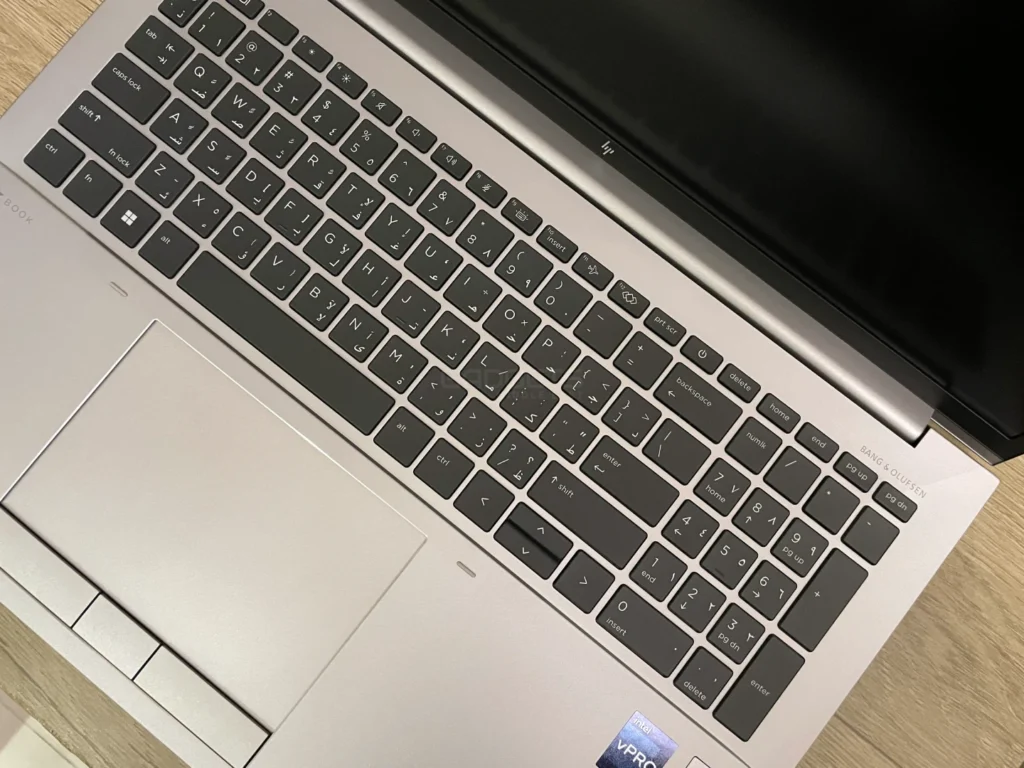
The laptop incorporates a fingerprint login right at the lower right corner of the keyboard. It’s similar to unlocking your smartphone – straightforward and quick.
Coming to the touchpad, navigation proves effortless, and multi-touch gestures are accurately recognized. For those who prefer the tactile feel, there are three dedicated buttons catering to left, middle, and right-click actions that can be used with the trackpad’s functionality.
Performance
Powered by the latest 13th Generation Intel Core i9-13950HX processor, the HP ZBook Fury 16 G10 comes with 32GB of DDR4 4800MHz RAM, an NVIDIA RTX 3500 Ada Graphics, and a capacious 1TB PCIe-4×4 2280 NVMe TLC SSD storage.
CPU
The i9-13950HX processor has 24 cores at a clock frequency of 4.00 GHz each reaching up to 5.50 GHz with 16 threads, offering excellent multitasking performance.
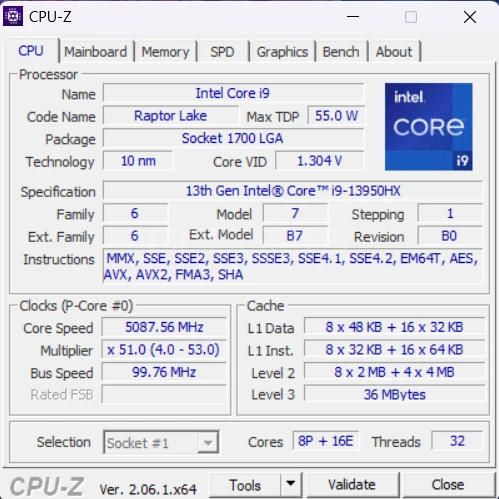
GPU
The HP ZBook Fury 16 G10 is powered by a NVIDIA RTX 3500 Ada GPU which is powerful enough for daily tasks, work and photo editing. Gaming performance is noteworthy, consistently delivering frame rates upwards of 100 even at full resolution and quality settings.
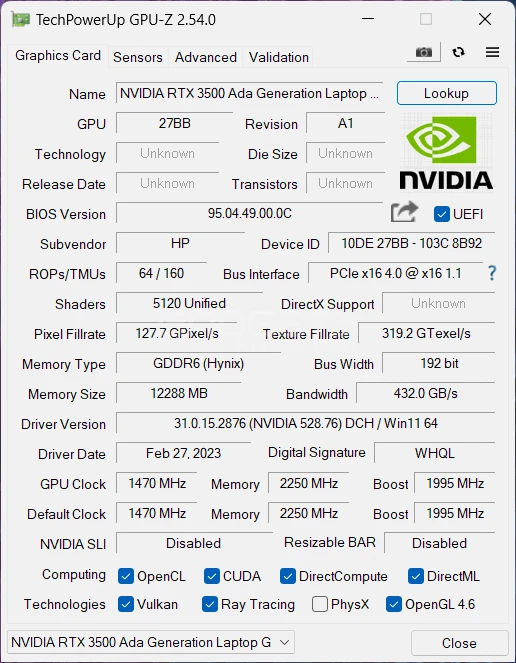
RAM
In terms of RAM, The ZBook Fury 16 G10 is equipped with 32 GB of DDR4 RAM at a frequency of 4800MHz.
STORAGE
Our review unit came with a 1TB PCIe-4×4 2280 NVMe TLC SSD, although configurations can vary. The SSD offers good performance with read speeds of up to 6,551MB per second and write of up to 5,007.
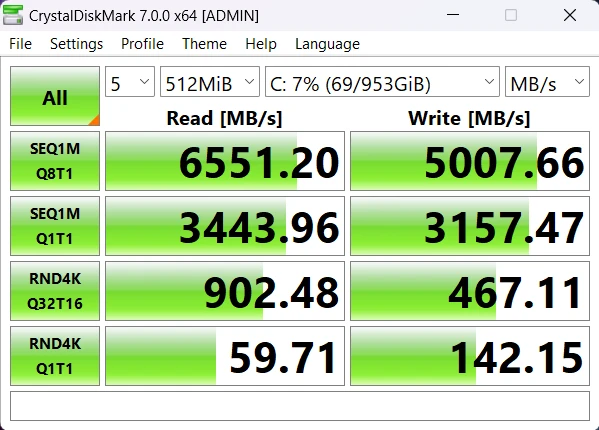
BENCHMARKS
Cinebench R20 singles out the i9-13950HX with a score of 781 in the single-core benchmark and a whopping 9,387 in multi-core. Meanwhile, the ZBook Fury 16 G10 shines in the PCMark 10 Benchmark, garnering a noteworthy score of 7,304—marking it as one of the fastest laptops we’ve tested.
Since this isn’t a laptop built for gaming, we haven’t benchmarked any games with the laptop. With the said the hardware can run games very well at high quality settings.
| BENCHMARK | SCORE |
| Cinebench R20 single core | 781 |
| Cinebench R20 multi core | 9,387 |
| PCMark 10 Benchmark | 7,304 |
| 3DMark Time Spy | 13,245 |
| 3DMark Fire Strike | 27,159 |
| 3Dmark Night Raid | 64,906 |
Temperature & Noise
Engineered for demanding workloads, the ZBook Fury G10 remains impressively cool thanks to a vapor chamber system. This setup evaporates liquid, facilitating efficient heat transfer from the CPU and GPU, and circulates it throughout the chamber for superior cooling. Complementing this, slim curved metal fans and a rear vent work in sync, while optimized power distribution helps ensure that power is provided to relevant components.
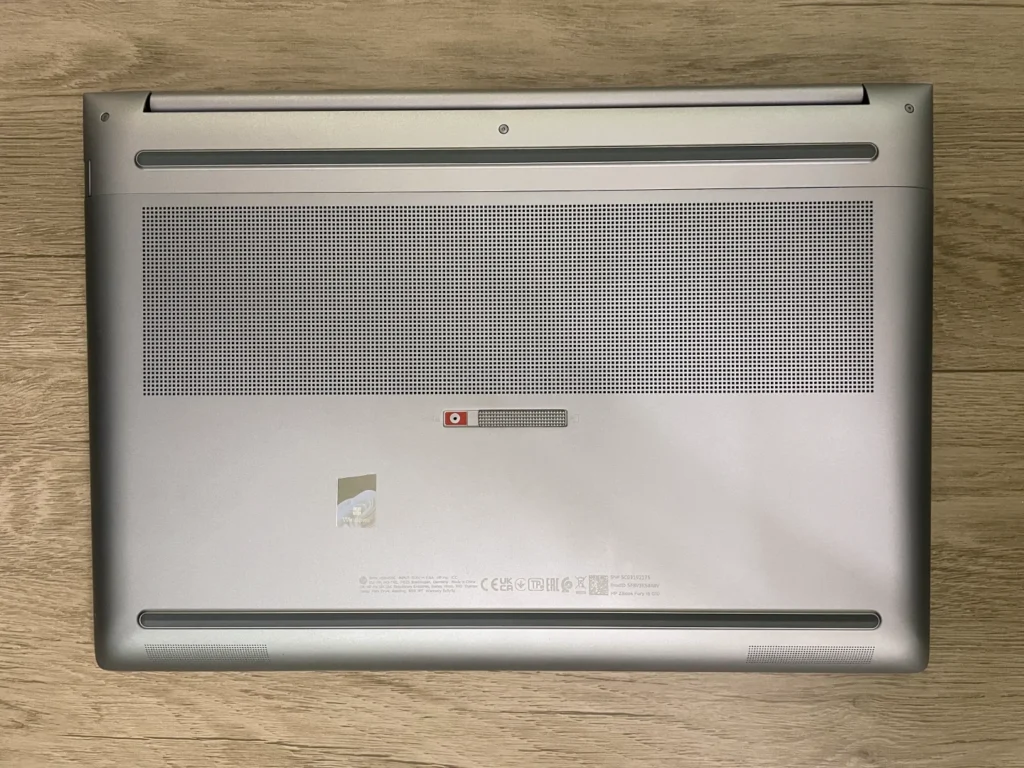
During everyday tasks and when operating on the balanced profile, both heat and noise are notably low. However, when tackling resource-intensive tasks, the fan noise can amplify, yet the laptop maintains a temperature and never gets uncomfortably warm.
Upgradeability
The HP ZBook Fury 16 G10 offers some excellent upgradeability with its 4x M.2 PCI-E slots and 4x DDR5 SO-DIMM slots.
Battery & Audio
Powering the ZBook Fury 16 G10 is a large 95Whr battery. Depending on usage and screen brightness, expect around four to six hours on a full charge. With regards to charging, this laptop supports battery fast charging, reaching full capacity in just over an hour with the provided AC adapter.
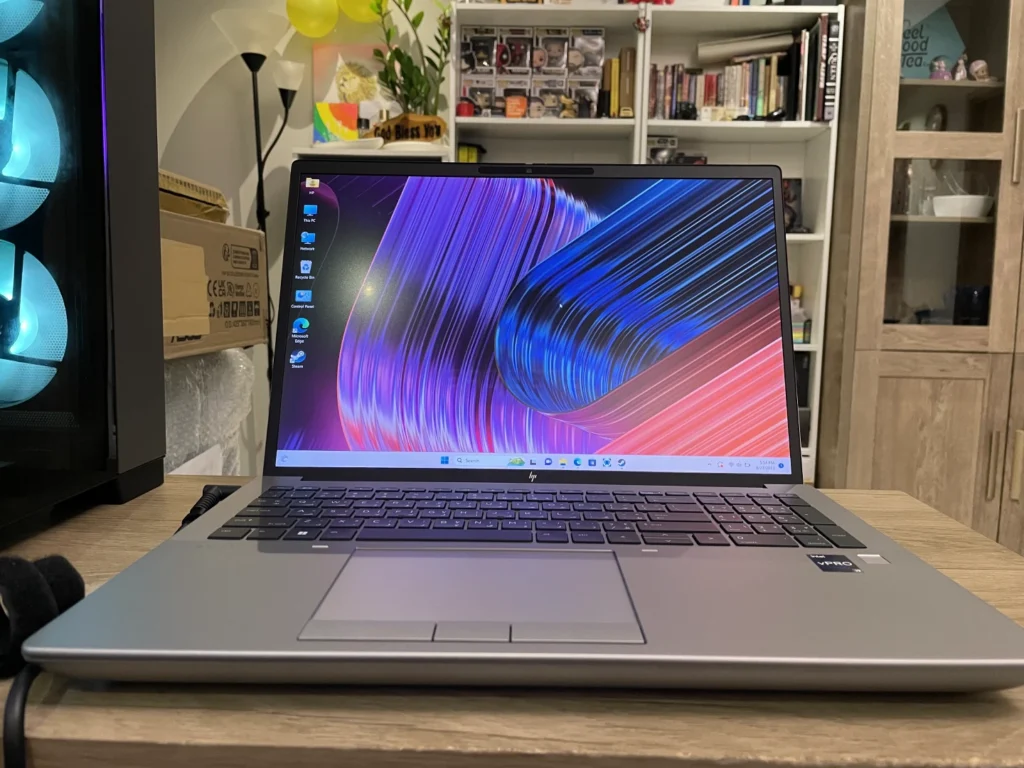
Audio gets a boost with a dual stereo speaker arrangement, fine-tuned by Bang & Olufsen. The audio quality is impressive, delivering ample volume without significant distortion even at higher levels. Highs, mids, and bass are well-balanced. But as with most laptops, we recommend using a headset.
HP ZBook Fury 16 G10 Verdict
The HP ZBook Fury 16 G10 is a high-performance laptop, designed with precision for power users and professionals. It boasts customizable configurations that cater to diverse demands—be it media creation, development, or data analysis.

With its robust build, vivid display, thoughtful keyboard design, and solid audio, it demonstrates its worth in various scenarios.
While its slightly bulkier frame and fan noise under intense usage are considerations, the ZBook Fury 16 G10 remains a commendable choice for those seeking a reliable workstation that offers the power needed to tackle demanding workloads. The only downside here is the price as there are really some good alternatives currently available for much cheaper, although not as secure or configurable.