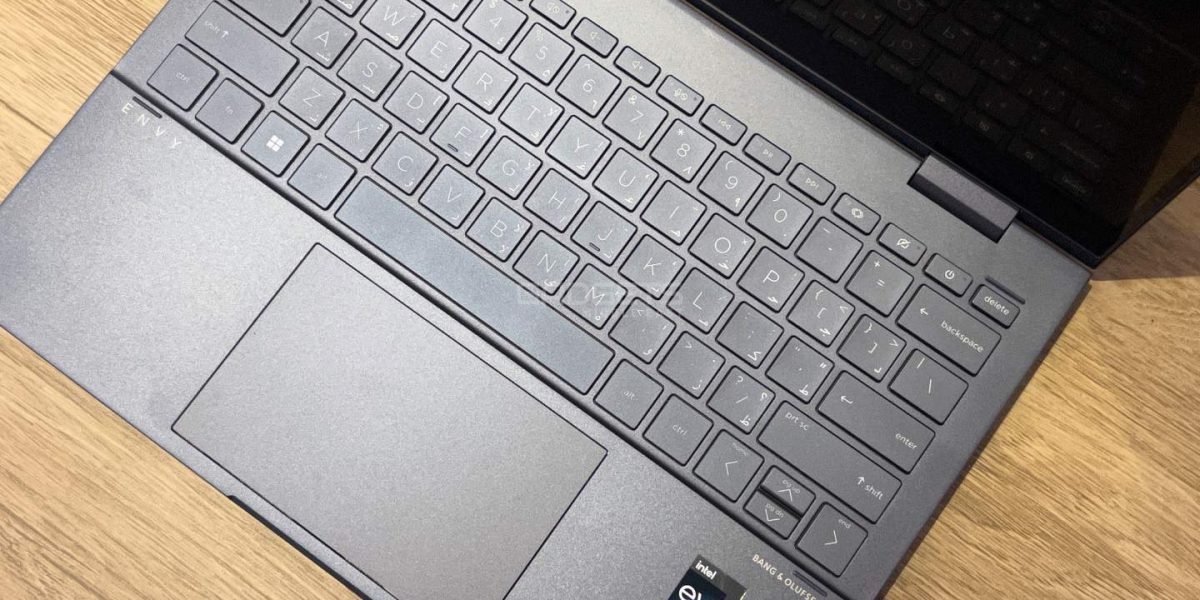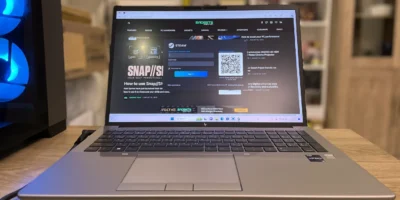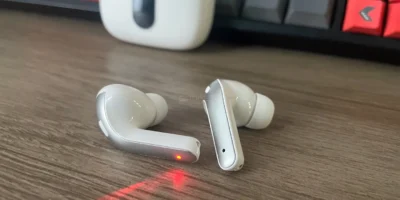The HP Envy x360 13 is a versatile 2-in-1 laptop featuring the latest Intel Alder Lake 12th-gen Core i5 processors and Intel Xe Graphics. It boasts a 13″ OLED touchscreen, 8GB of LPDDR4x RAM, 1TB of SSD storage, and a rechargeable stylus.
Additionally, it is Intel Evo platform certified, meaning it wakes from sleep quickly, has at least 9 hours of battery life, supports fast charging, and includes other advanced features such as Wi-Fi 6, and Thunderbolt 4. With a 66 Wh battery, it can last up to 15 hours on a single charge, and it supports fast charging with the included 65-watt charger or a variety of USB-C or USB-C Power Delivery chargers.

Specifications
| CPU | Intel Core i5-1230U (up to 4.4 GHz with Intel Turbo Boost Technology, 12 MB L3 cache, 10 cores, 12 threads) 1 2 |
| RAM | 8 GB LPDDR4x-4266 SDRAM (onboard) |
| GPU | Intel Iris Xe Graphics |
| Storage | 1 TB PCIe NVMe M.2 SSD |
| Display | 13.3″ OLED 2.8K (2880 x 1800) display Multitouch-enabled, Corning Gorilla Glass NBT Low Blue Light, SDR 400 nits, HDR 500 nits, 100% DCI-P3 |
| Ports | 2x Thunderbolt 4 with USB Type-C 40Gbps signaling rate (USB Power Delivery, DisplayPort 1.4, HP Sleep and Charge) 1x USB Type-A 10Gbps (HP Sleep and Charge) 1x USB Type-A 10Gbps 1x headphone/microphone combo 1x microSD media card reader |
| Connectivity | Intel Wi-Fi 6E AX211 (2×2) Bluetooth 5.3 |
| Camera | HP True Vision 5MP IR camera with camera shutter, temporal noise reduction and integrated dual array digital microphones |
| Audio | Dual speakers Audio by Bang & Olufsen HP Audio Boost |
| Battery | 66 Wh lithium-polymer battery 65 W USB Type-C power adapter |
| Dimensions | 29.83 x 21.49 x 1.61 cm (WxDxH) Approx. 1.34 kg |
Packaging, Design & Build
The HP Envy x360 13 comes in a sleek black, HP-branded cardboard box, which contains two compartments, one for the charger and one for the laptop itself. The laptop is ultra-portable, measuring just 16.1mm thin and weighing only 1.3kg, making it easy to carry with you in a backpack.
As a 2-in-1 convertible, the HP Envy x360 13 offers a versatile experience, with the ability to flip the display to use it as a notebook, tablet, stand, or tent. The display can also be rotated to provide a comfortable viewing experience.
The laptop is well-designed, with a focus on sustainability by using ocean-bound plastic and post-consumer recycled plastic in the design. The chassis and lids are made from durable aluminum, featuring a Space blue color scheme. However, it is prone to smudges.
Ports
The HP Envy x360 13 comes equipped with a variety of ports for all your connectivity needs. On the left side, you will find a 3.5mm audio jack, a microSD media card reader, and one USB Type-A port.

On the right side, there are two Thunderbolt 4 ports with USB Type-C and one additional USB Type-A port. It also includes built-in wireless connectivity with an Intel Wi-Fi 6E AX211 network card and Bluetooth 5.3. The USB-C ports also support charging, allowing you to power the laptop with any standard USB-C charger or power bank.

Display & Webcam
The HP Envy x360 13 features a 13.3-inch 2.8K OLED touchscreen display with a resolution of 2880 x 1800px, that is supported by very narrow bezels and good brightness for use in outdoor or well-lit spaces. The display offers HDR support, high brightness of 500 nits and 100% DCI-P3 color gamut, making it ideal for entertainment, work and tasks that require color accuracy.
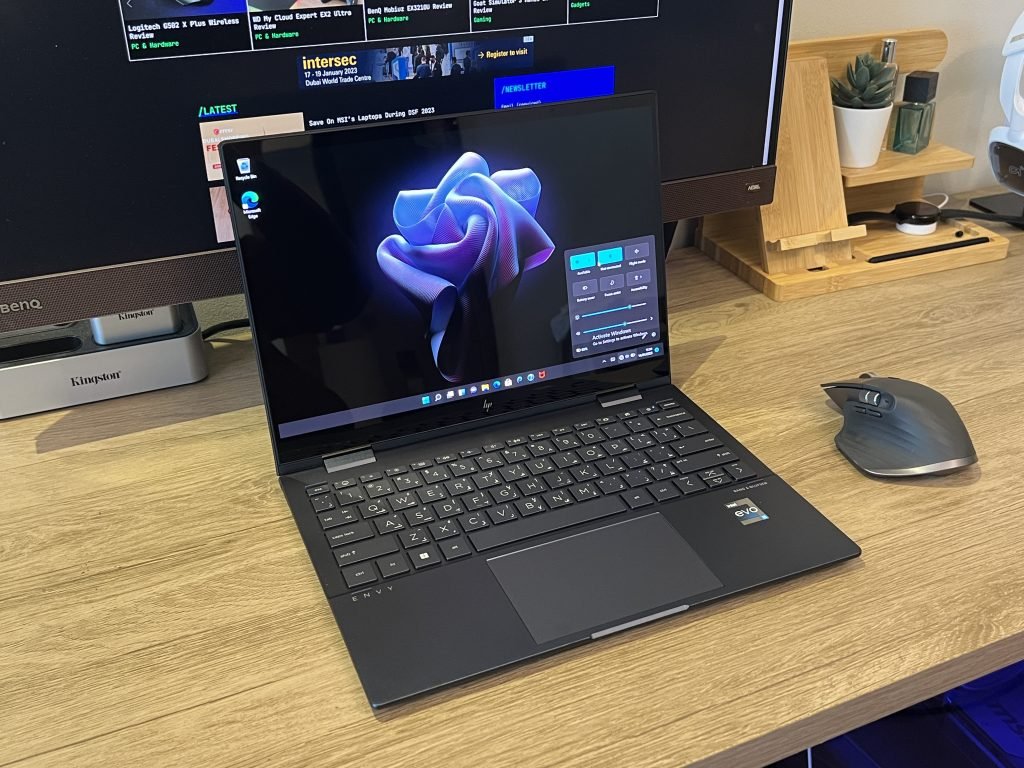
The screen also features pixel dimming that can present true black color, with rich and vibrant colors that have no stuttering or ghosting, and good viewing angles.
At the top of the display, there is a high-resolution 5-megapixel webcam that records at 2592×1944 resolution which works well for video calls. The infrared sensor also allows signing in via Windows Hello, and the webcam also features a physical shutter for added privacy.
Keyboard & Trackpad
The HP Envy x360 13 comes with a keyboard that features 1.5mm key travel and separate function keys. The keyboard has LED backlighting and is visible in all lighting conditions. However, it does not have a separate numpad. The first row of function keys are smaller in size, allowing easy adjustments of settings like screen brightness and multimedia controls.
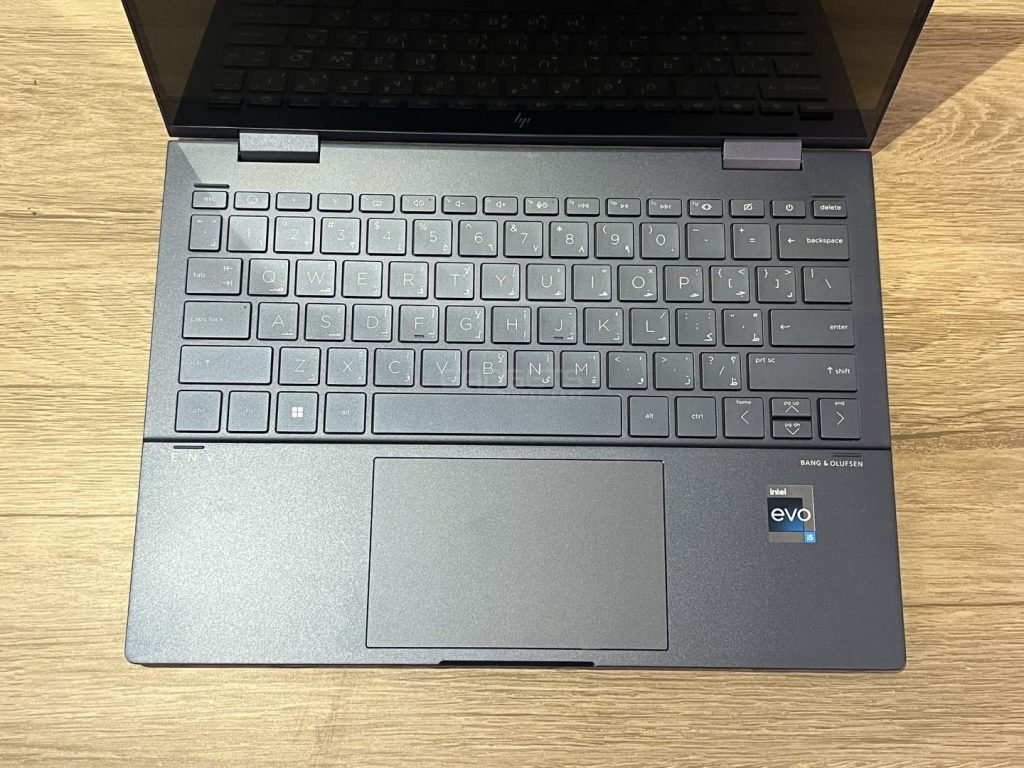
Typing experience is good and has snappy feedback, although it may take some time to get used to the smaller keys. The touchpad is large but has a weak click response. The multi-touch touchpad supports four-finger gestures, allowing for easy scrolling, zooming, and navigation with simple gestures.
Performance & Benchmarks
Powered by the latest Alder Lake 12th Generation Intel Core i5-1230U processor, The Envy x360 13 offers 8GB of LPDDRX4 4266MHz RAM, Intel Iris Xe graphics and 1TB PCIe NVMe M.2 SSD storage.
CPU, GPU & RAM
The 12th Gen Alder Lake chips features two sets of performance and efficiency cores, providing unprecedented boost in multitasking.
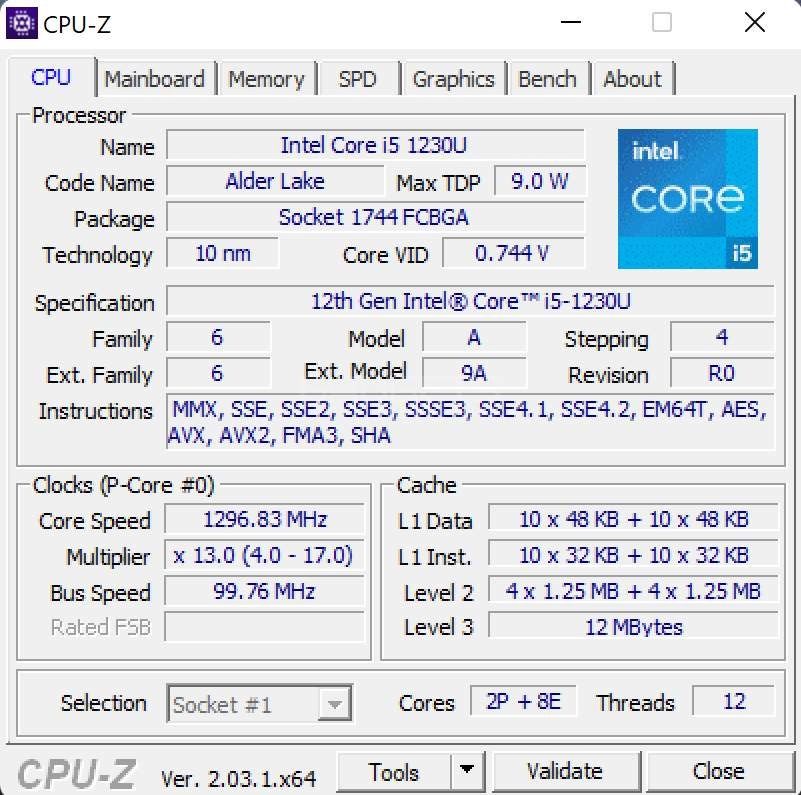
The Core i5-1230U comes with 2 performance cores and 8 efficient cores for a total of 10 cores, 12 threads and 12 MB of cache. The P-cores are clocked at 1GHz base and 4.4 GHz boost, while the E-cores get a 1GHz base and 3.3 GHz boost clock with a max TDP of 29W.
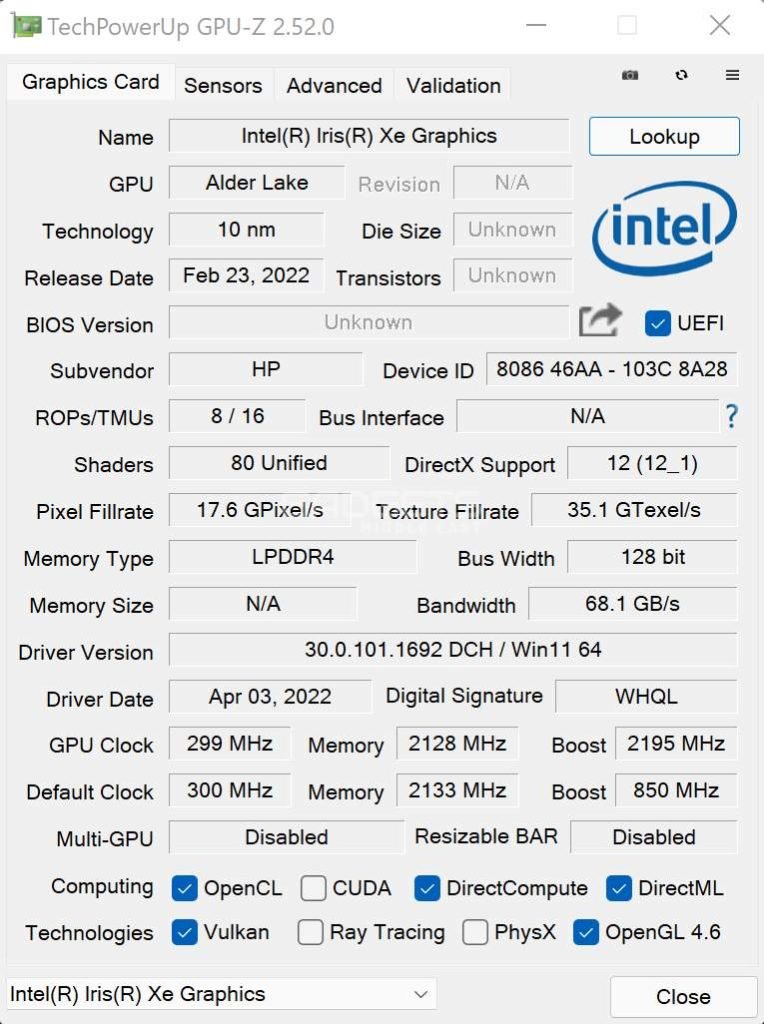
The Envy x360 13 is powered by Intel Iris Xe graphics which is powerful enough for daily tasks, work and photo editing. However, gaming performance is really poor and most games fail to achieve playable frame rates.
In terms of RAM, The Envy x360 13 is equipped with 8GB of LPDDR4X RAM at a frequency of 4266MHz.
Storage
Our review unit came with a 1TB PCIe NVMe M.2 SSD storage. However, depending on the region, they may be different. The SSD offers good performance with read speeds of up to 3,077MB per second and write of up to 1,739MB.
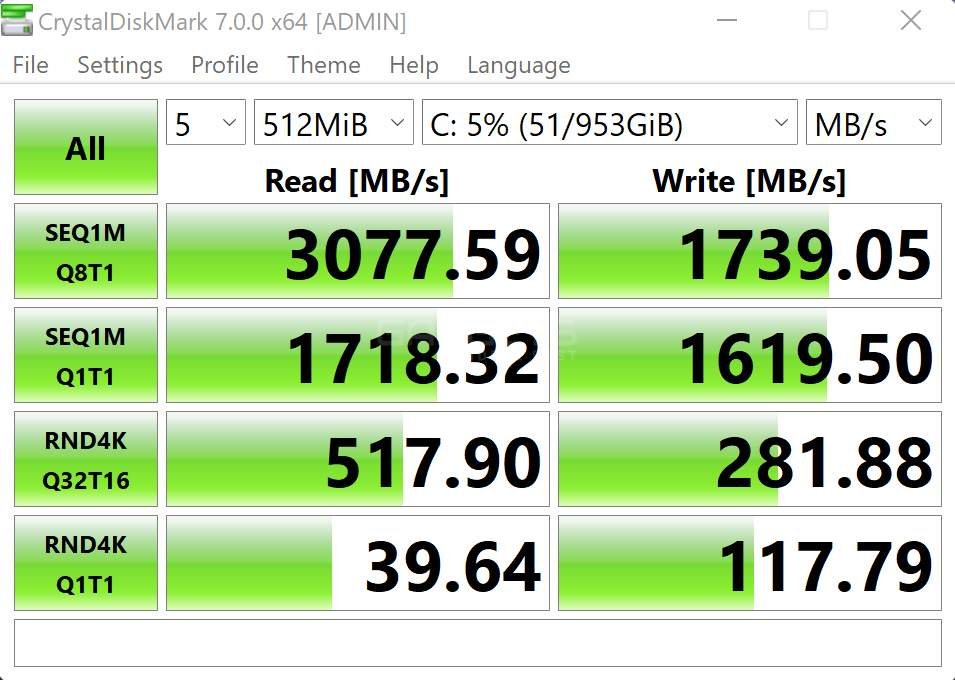
Benchmarks
In Cinebench R20 tests, the i5-1230U scored 597 in single core benchmark and 2,718 in multi-core benchmark. In PCMark 10 Benchmark, the laptop scored 4,286.
| BENCHMARK | SCORE |
| Cinebench R20 single core | 597 |
| Cinebench R20 multi core | 2,718 |
| PCMark 10 Benchmark | 4,286 |
| 3DMark Time Spy | 1,077 |
| 3DMark Fire Strike | 3,058 |
| 3DMark Night Raid | 10,977 |
Temperature & Noise
The HP Envy x360 13 remains cool and quiet when performing typical day-to-day tasks and using the default profile, with noise and heat levels staying at a minimum. Even with resource-intensive tasks, the noise is minimal and the laptop does not get excessively warm.
Upgradability
In terms of upgradability, the RAM is soldered on board and isn’t upgradeable. There is no slot for a second NVMe SSD either.
Software
The Envy x360 13 comes with the HP Command Center app which lets you control power profiles, battery and screen settings, updates, etc.
Audio
The HP Envy x360 13 is equipped with two stereo speakers, tuned by Bang & Olufsen, that are loud enough to fill small to medium-sized rooms with minimal distortion, but they may lack bass. The speakers provide good quality for calls or conferences, but for media playback, it is recommended to use headphones. Battery
The HP Envy x360 13 is powered by a 66Wh lithium-polymer battery, which promises an impressive battery life of up to 15 hours on a single charge. However, based on usage and screen brightness, the battery life may vary between 10 to 12 hours. When browsing the internet, you can expect to get around 12 hours of battery time.
The laptop supports fast charging with the included 65-watt charger, and it can also be charged with standard USB-C or USB-C Power Delivery (PD) chargers. During testing, it took 1 hour 30 minutes to charge from 0% to 100%.
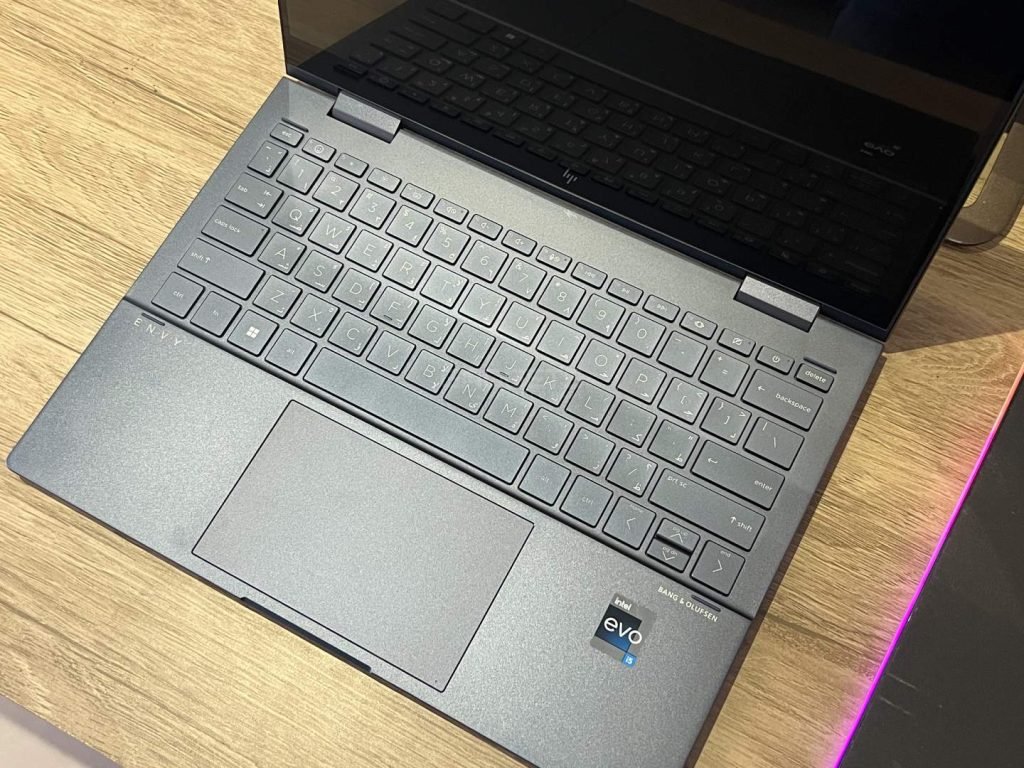
Verdict
The HP Envy x360 13 is a budget-friendly 2-in-1 ultrabook that offers a premium experience with its top-notch OLED display, Alder Lake processor, solid build quality, and respectable battery life. It can handle everyday tasks and work with ease thanks to its powerful Core i5-1230U processor, which is a significant improvement over its predecessor. However, it does have some limitations, such as limited upgrade options, and the absence of an HDMI port.