The 14-inch 1080p Elecrow CrowView monitor is incredibly lightweight, making it a portable option for growing your workspace. For optimal viewing, it allows for up to 230° angle adjustment, and it works with a wide range of laptops and systems with screens that range from 13 to 16.5 inches.
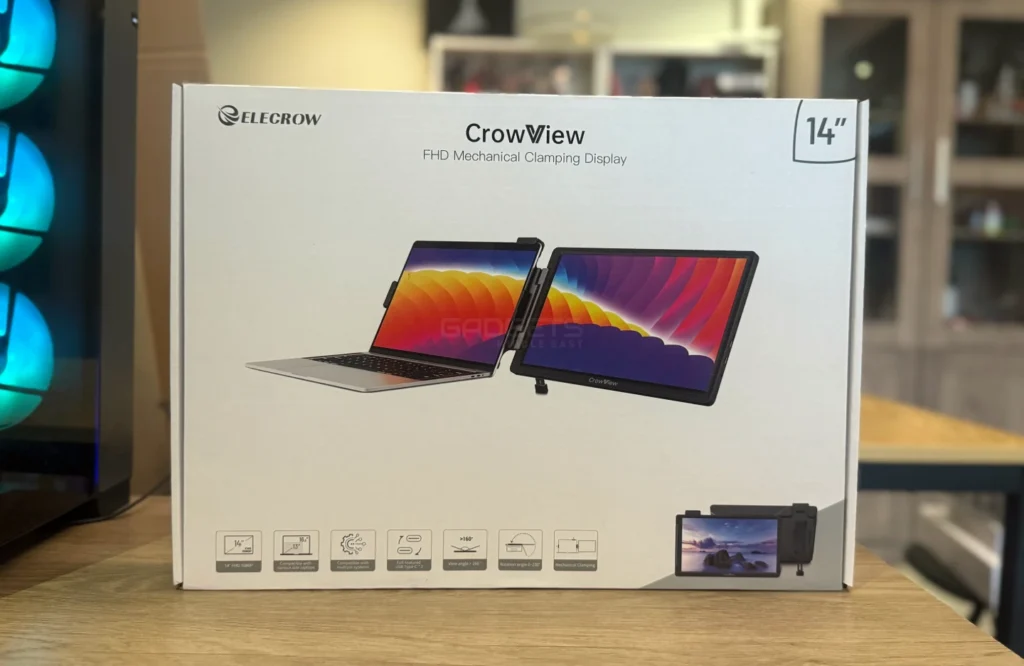
The CrowView uses a combination of soft gaskets and mechanical clamps to secure to your laptop. Its Mini HD and USB-C ports offer adaptable connectivity. It works with many different devices and operating systems, such as Windows, Mac, and Android, and is plug-and-play compatible.
It’s easy to set up a workstation anyplace with this attachment because of its lightweight design and portability.
Specifications
| Model | CrowView |
| Screen Size | 14 inch |
| Resolution | 1920*1080 |
| Refresh Rate | 60Hz |
| Brightness | 400nits |
| Panel Type | IPS Panel |
| Aspect Ratio | 16:9 |
| Product Dimension | 13.98”x8.54”x0.83” Screen Thickness: 0.39” |
| Active Area | 12.20”x6.85” |
| Weight | 0.8kg |
| Material | ABS+PC |
View full specifications here.
Packging & Design
The Elecrow CrowView arrives in a retail package that showcases its key features. Inside, you’ll find:
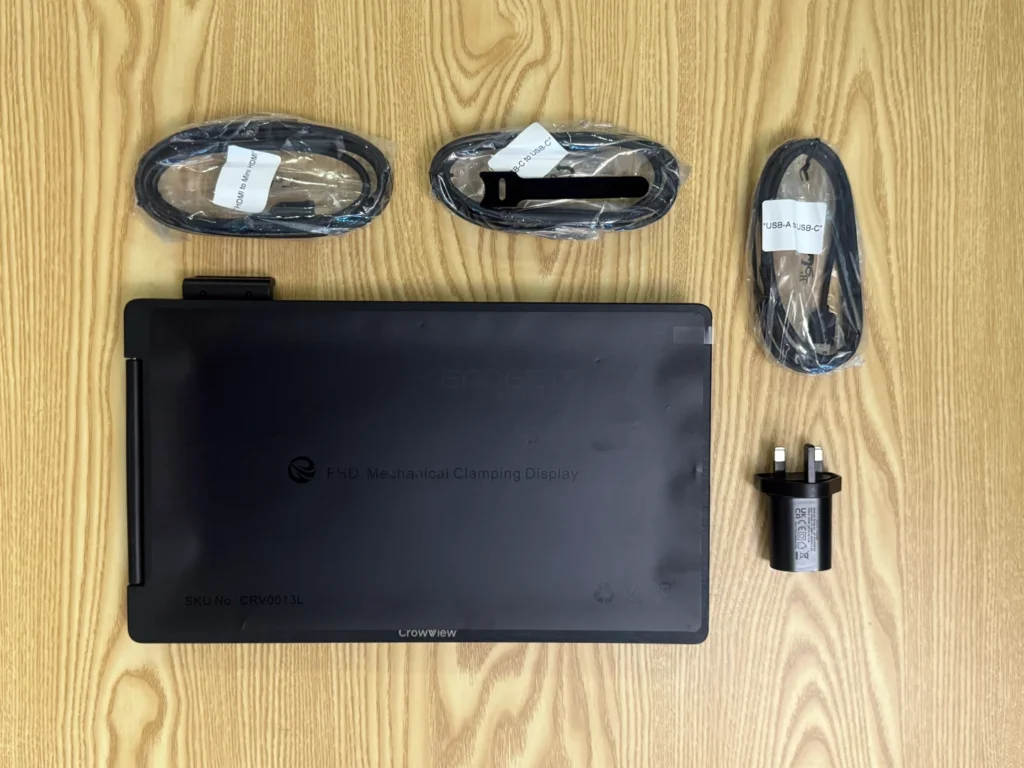
- 1x CrowView
- 1x USB-C to USB-C Cable
- 1x USB-A to USB-C Cable
- 1x HDMI-Compatible to Mini HDMI-Compatible Cable
- 1x Power Adapter(5V-2A)
- 1x User Manual
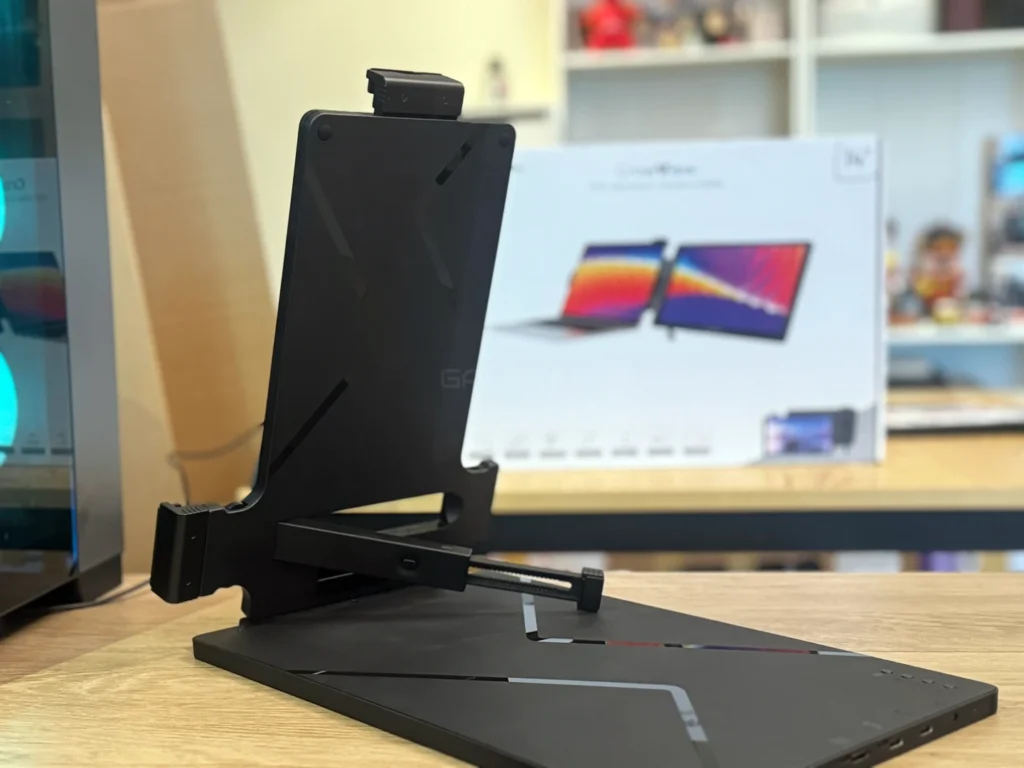
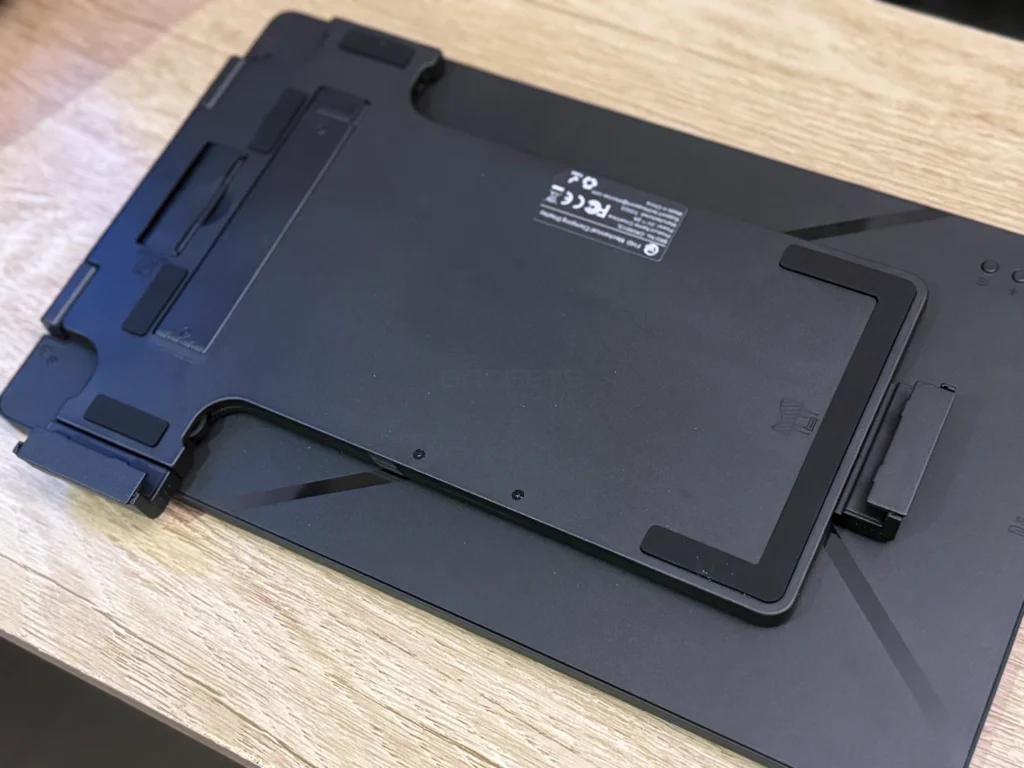
Constructed with ABS+PC injection-molded engineering plastic, the CrowView boasts a matte finish for maximum lightweight portability. The clamping mechanism is situated on the back of the display, accompanied by four buttons (Exit, Down, Up, and Menu) on the bottom left for OSD menu control and adjustment of settings like brightness, contrast, and color temperature.
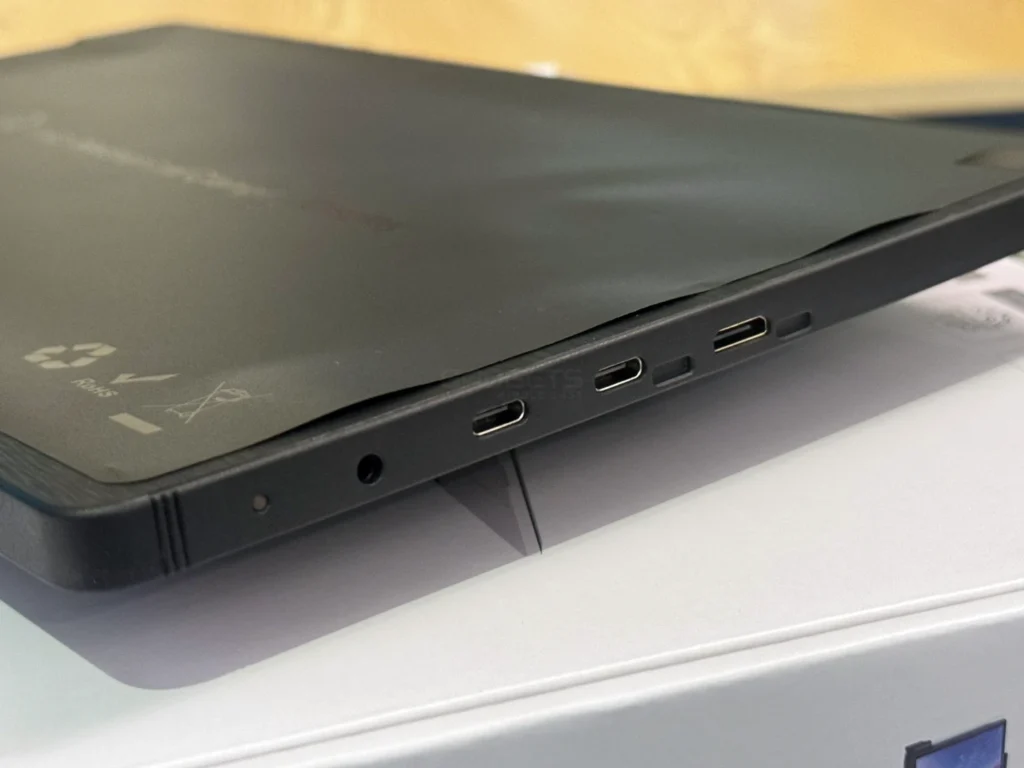
All ports are conveniently located on one side of the display, featuring a status LED, a 3.5mm headphone jack, two USB-C ports for connection and power, and a mini-HDMI port. The telescopic snap supports laptops ranging from 13 to 16.5 inches, while the detachable clip at the top ensures stability for displays of varying thicknesses (4 to 8mm). Buckles at the top and bottom allow for placement on either side of the laptop monitor.
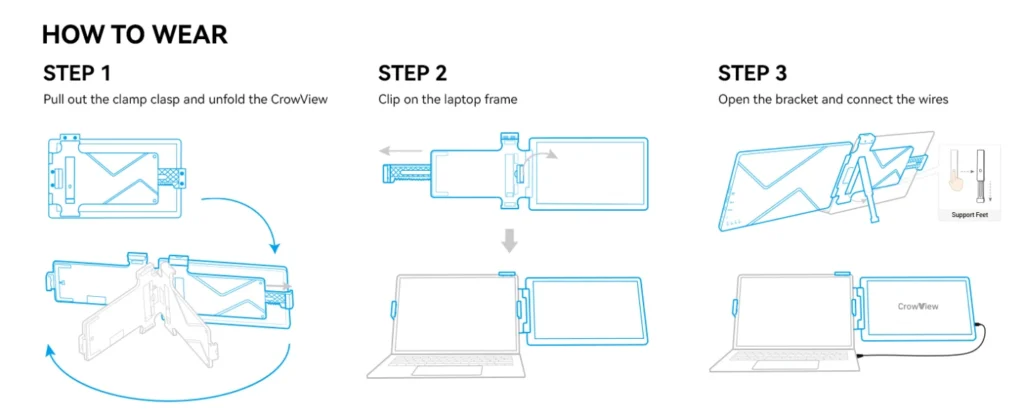
Weighing just 0.8kg, this monitor is exceptionally lightweight and portable. Its protective cover doubles as a stand, offering adjustable viewing angles for different scenarios. Additionally, an adjustable support foot is included to prevent tilting, and the display can be oriented in portrait mode if required. With its slim profile and sturdy construction, the Elecrow CrowView is an excellent choice for travel and remote work.
Features & Usage
The Elecrow CrowView is a versatile portable monitor designed to enhance your laptop experience effortlessly. You don’t need any extra drivers to connect it to your laptop frame thanks to its straightforward clamp mechanism and USB-C wire.
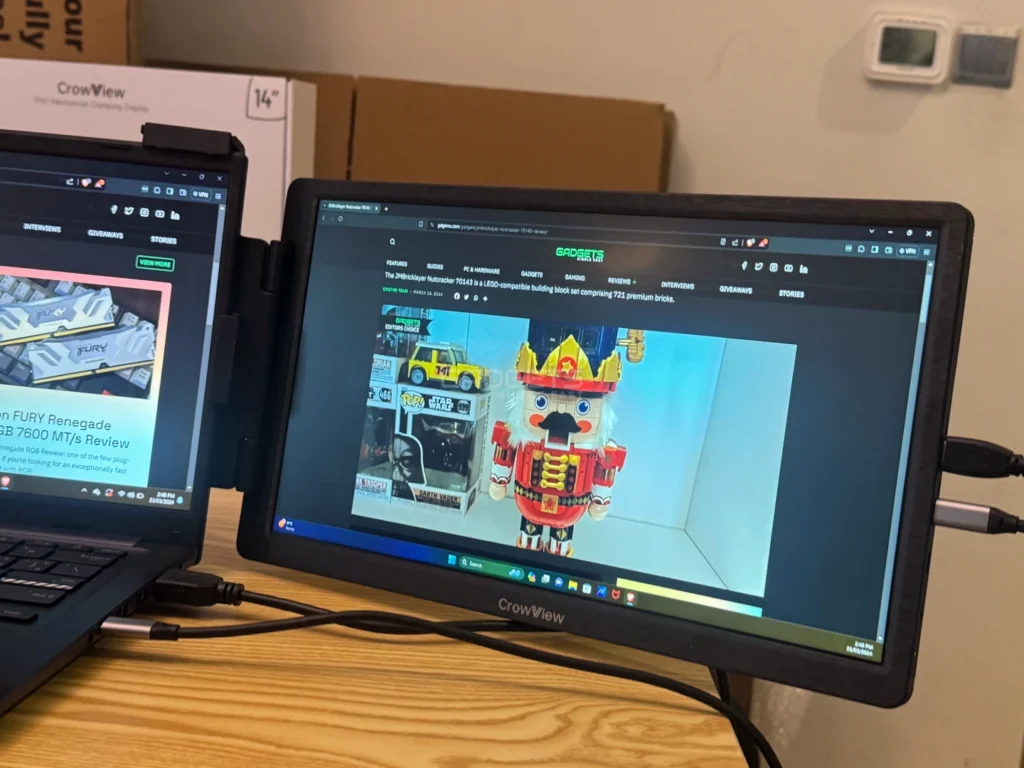

Its connectivity options, which include USB-C and HDMI inputs and allow for smooth connection to a variety of devices. The CrowView guarantees a simple setup whether you’re using a laptop, game console, or other compatible devices. Its USB-C port also allows power supply, which clears up cable clutter for a more organized workstation.

This monitor can be used in a variety of ways. It supports landscape and portrait layouts, as an expanded desktop, a mirrored display, oran independent monitor. With a refresh rate of 60 Hz, 400 nits of brightness, and a Full HD resolution of 1920x1080p, it provides crisp details and vibrant colors, making it ideal for both work and play.
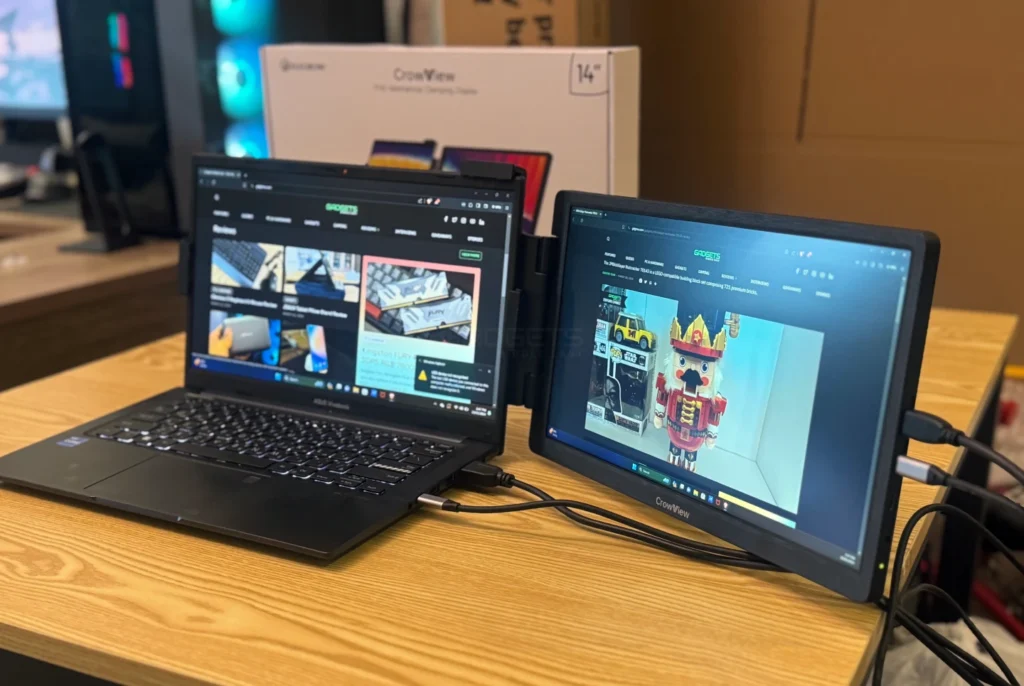

The brightness of the CrowView is particularly remarkable—it even outshines certain laptop screens—which makes it perfect for outdoor use. Its IPS panel ensures excellent viewing angles, while color and contrast accuracy meet the demands of photo and video editing tasks.
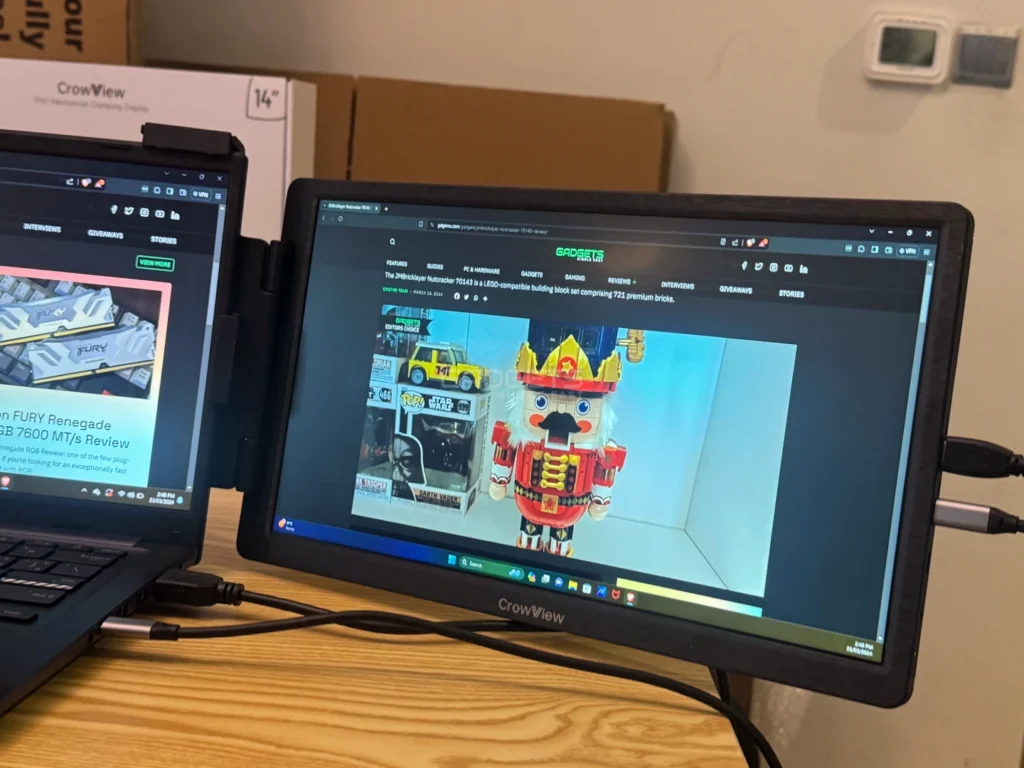
It can be clamped for right-hand viewing, rotated 180 degrees for presentation mode, or used as a standalone screen in both upright and landscape positions. Whether you’re working on spreadsheets, editing photos, or gaming on the go, the Elecrow CrowView enhances your visual experience with its portable display and adaptable design.
Verdict
In conclusion, the Elecrow CrowView offers a versatile and user-friendly portable monitor solution with good display quality, connectivity options, and respectable brightness. Its compact design and adjustable features make it a valuable addition to any workspace or entertainment setup. It seamlessly integrates most devices that offer display output capability, offering versatile usage in portrait and landscape modes.











