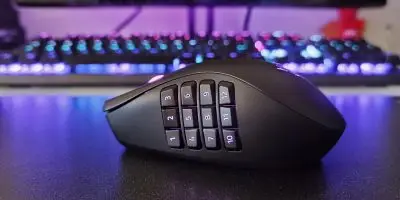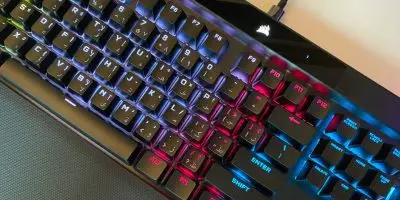The new Corsair Saber RGB Pro Wireless is a lightweight wireless gaming mouse that comes with impressive features and provides up to 90 hours of gameplay on a single charge. It uses Corsair’s Slipstream technology which allows wireless connectivity using a 2.4GHz USB dongle to achieve quick responsiveness. For longer battery life, it offers Bluetooth connectivity and the mouse can also be used in wired mode using the included USB Type-A to Type-C cable.
The Saber RGB Pro Wireless features a comfortable ergonomic shape and replaceable 100% PTFE glide pads to support rapid movements, and fast-paced gameplay.

In terms of performance, the mouse offers a 26,000 DPI Marksman sensor that was developed in collaboration with PixArt, sub-1ms wireless transmission speeds, 2,000Hz hyper-polling rate, and is cross-platform compatible with the USB dongle and Bluetooth.
The Saber RGB Pro Wireless is equipped with Corsair Quickstrike buttons, the spring-loaded design delivers zero gap between the primary mouse buttons and the OMRON switches, ensuring speed, responsiveness, and consistency. In terms of durability, it is rated for 50 million clicks.
Highlights
- 26,000 DPI MARKSMAN 26K sensor
- OMRON switches deliver over 50M clicks
- Up to 90 hours battery life
- Lightweight at 79g
- Seven programmable buttons
- Wired, Bluetooth and USB-A dongle connectivity
Specifications
| Sensor | MARKSMAN 26K |
| Sensor Type | Optical |
| DPI | 26,000 DPI |
| IPS | 650 |
| Max Acceleration (G) | 50G |
| Polling Rate | Selectable 2000Hz/1000Hz/500Hz/250Hz/125Hz |
| Buttons | 7 |
| Mouse button Type | Omron |
| Mouse Button Durability | 50M L/R Click |
| Illumination | 10-Zone RGB |
| Connectivity | Wireless, Wired |
| Battery Life | 2.4GHz SLIPSTREAM: Up to 60hrs continuous use BLUETOOTH: Up to 90hrs continuous use |
| Compatibility | Windows, Mac, Xbox, and Linux. USB port required. |
| Cable | 1.8m Drag-Reducing Paracord |
| Measurements (LXWXH) | 129 x 70 x 43 mm |
| Weight | 79g |
| Software | iCUE |
Packaging
The packaging comes in a newly designed stylish yellow-black packaging with photos and specifications on the sides. The box is durable and the mouse is well protected. Inside the box, we find the Corsair Saber RGB Pro Wireless, accessories and the product information guide. You have to download the Corsair iCUE software manually.

- Corsair Saber RGB Pro Wireless Gaming Mouse
- USB Type-A to Type-C cable
- Wireless USB dongle
- Quick Start Guide
- Warranty card
Design
The Corsair Saber RGB Pro Wireless comes in a matte-black finish with some glossy parts. It is made of high-quality ABS plastic. The mouse is designed for right-handed users and is intended for a claw or palm grip.
Measuring 129 x 70 x 43 mm (LxWxH), the Saber RGB Pro Wireless is lightweight at 79g and feels very comfortable to use. The Saber RGB Pro Wireless transmits data via a USB Type-A dongle that can be connected directly to the PC. There is a USB-C port located on the front side which can be used to recharge the mouse or to use it in wired mode.

At the top are left and right click buttons uses the new Prestige Omron Switches with a lifespan of 50 million clicks, which we found to be very precise and crisp during our test, although a little loud. The rubber mouse wheel is smooth to scroll but has some resistance to clicks. Right below the scroll when is a button to switch DPI on the fly and supports five fully customizable presets. There two buttons are on the left side of mouse.
At the base is the seventh button which allows switching between three different user profiles that store lighting profiles, macros, and DPI settings. There is also a toggle switch here to switch between wireless, wired and Bluetooth mode. A notable feature here is the compartment to store the USB dongle. There are four small PTFE, one in each corner, to help with smooth, gliding movement.

All seven buttons can be programmed via the Corsair iCUE software. The Corsair logo at the base of the mouse is the only RGB zone on the Saber RGB Pro Wireless.
Overall, the construction is fantastic and the Saber RGB Pro Wireless looks premium and minimalistic, it feels comfortable to use and glides smoothly. However, the included USB Type-A to Type-C cable is not braided and feels a bit cheap.
Features & Performance
The Saber RGB Pro Wireless comes with a new optical sensor called “MARKSMAN 26K” and features a maximum of 26,000 DPI, 650 IPS, 50G acceleration, 2000 Hz polling rate. The MARKSMAN 26K offers accurate tracking with a massive range of sensitivity adjustment in 1 DPI steps.
The OMRON switches come with a durability of 50 million clicks, along with the Corsair Quickstrike technology. This not only eliminates the gap between the button and the switch, but use a small spring to reset the button position as quickly as possible for a consistent and quick release. When actuating and the click takes place immediately with the movement of the finger.

Another highlight of the Saber RGB Pro Wireless is that the mouse uses a built-in battery instead of replaceable ones, which keeps mouse lighter. The USB-C port on the front side of the mouse can be used to recharge the mouse or to use the mouse in wired mode.
The default DPI settings on the mouse can be customized using iCUE software. It can also be manually switched using DPI button below the scroll wheel.
In our everyday test, the mouse performed well and with very good overall impressions. It can be easily adapted to your own preferences and skills with the iCUE software. In addition, we never noticed any connection or delay issues. The main buttons click very precisely and feel light and crisp. The side buttons, are easily accessible and the matte surface offers a very good grip.
Software
Lighting and mouse settings can be adjusted via the iCUE software which can be downloaded from Corsair’s website. iCUE software enables the creation of several profiles, adjusting DPI, polling rate, illumination, battery saving settings, surface calibration and more. You can also sync all your iCUE supported peripherals using the same software.
A notable feature is that the iCUE software allows adding the battery status to the Windows taskbar, something very useful to monitor the remaining battery time.
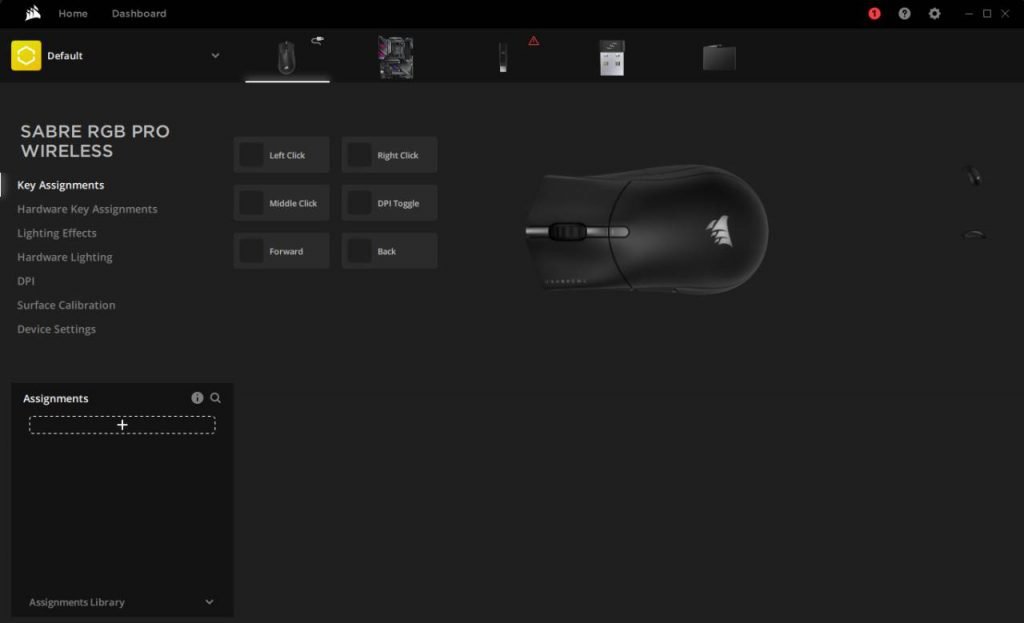
Battery & Charging
In terms of battery life, Corsair promises up to 90 hours of use via Bluetooth, and 60 hours (with lighting off) via Wireless 2.4GHz.
During our use, the mouse lasted for about five days, about 8 to 10 hours of use each day, with RGB lighting on, and connected via the USB Type-A dongle. While this is respectable, it would have been better if the mouse had also supported fast charging.
Verdict
The Corsair Saber RGB Pro Wireless is a great wireless gaming mouse and comes with a high-end hardware and a good battery life. Combined with the Omron switches, Corsair Quickstrike technology and the MARKSMAN 26K sensor, this is a high-end wireless gaming mouse that is designed for competitive gaming.
There are some downsides such as the lack of fast charging and the average quality of the USB cable. However, the features and specifications of the Saber RGB Pro Wireless make up for it.
Two of the biggest highlights are the good battery life and the ability to use it wired or wirelessly. The built-in battery also helps avoid having to replace them every now and then. If you are looking for a high-end, ergonomic wireless gaming mouse for use at home, office or on-the-go, the Corsair Saber RGB Pro Wireless is a great choice.