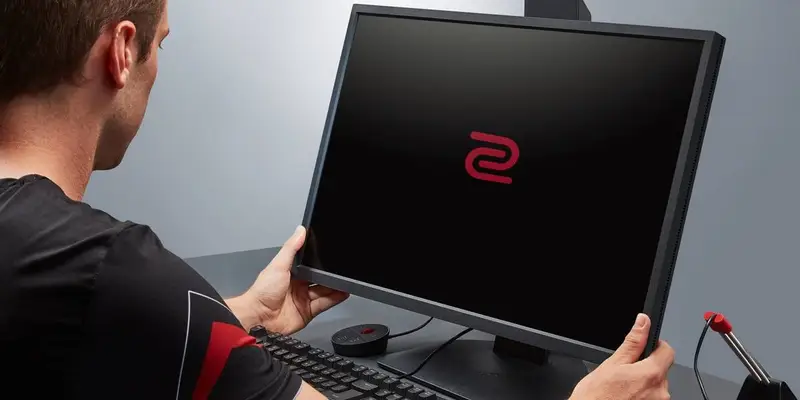The BenQ Zowie XL2546K is the successor to the XL2546, featuring a native 1920×1080 240hz panel with a new “Fast Liquid Crystal” panel technology and the proprietary DyAc+ backlight strobing algorithm.
The new XL2546K series comes with a smaller base. Players get more space for their keyboards and mouse, without sacrificing on any amount of stability from the monitor stand. XL-K has a bigger adjustment angel, which makes sure that the players can perform with the monitor placed at their desired and comfortable viewing angles.

The XL2546Kseries also comes with an all-new OSD menu, which provides much quicker access to player’s desired settings. The newly updated S-Switch offers a 5-way scroll wheel at the center, which makes the OSD navigation much more intuitive now.
This 24.5” monitor is fitted with a TN panel, which is known for poor viewing angles and color accuracy. But in exchange, TN panels typically receive the fastest response times, lowest input lag, and highest refresh rates available. To compensate for the poor viewing angles, the XL2546K offers full height, swivel, and tilt functionality to give an optimal viewing angle.
BUILD QUALITY
The monitor consists of three components – the base, the mount and the display itself, when combined forms an extremely flexible monitor you can move around in all three axis. Putting together this beast of a monitor was super-easy. Zowie has also built in a simple holding bracket at the back that makes it easier for carrying the monitor.
The bezels on the monitor are thin and are designed for no light reflection on the display. The XL2546K also comes with two easily mountable privacy side flaps, what BenQ Zowie calls as ‘Shield’, the sides of the monitor include grooves to install these shields and it makes the monitor look much cooler. I personally don’t use them, but if you’re gaming in a competitive environment, these two shields should help you focus as these are made for gamers to enjoy the distraction-free gameplay in professional events

The height can be adjusted with a slight push from the top or bottom. You can tilt or swivel the monitor in the horizontal or vertical direction and even rotate the whole display.
CONNECTIVITY & FEATURES
Connectivity on the BenQ Zowie XL2546K includes ports for 3x HDMI 2.0, 1x Displayport 1.2 and a headphone jack. There are no USB ports here unlike the standard XL2546.
DyAc+ technology is Zowie proprietary technology specially designed for eSports gamers to offer them smoother gaming experience. DyAc+ eliminates the fast-motion issues and let you focus on the enemy in the movement. Your accuracy seems to increase with DyAc+, and the game feels much smoother thanks to its combination with 240hz refresh rate. You can set DyAc+ settings to Premium(Most clear), High(Medium) and DyAc+OFF settings.

In terms of audio, there are no speakers present on the XL2546K, though the headphone jack will allow you to use your 3.5mm devices.
BenQ ZOWIE takes it one step further and includes a proprietary S-Swtich dongle, which is a plug-n-play device that has a place for itself on the base of the monitor. The 5-way scroll wheel at the center helps navigate the OSD more efficiently.
Black eQualizer is another feature that is included on most BenQ Zowie gaming monitors and helps with spotting enemies in the darker areas of the game. This technology brightens up dark areas of the scene which lets you maintain focus and keep the eye strain at the minimum levels.
Another highlight on the XL2546K is the “XL Setting To Share” feature which lets you share your own settings with a teammate, friend or fans. It lets you save display profiles and share conveniently through a simple user interface.
DISPLAY & PERFORMANCE
While the ZOWIE XL2546K has a resolution of 1920×1080, 240Hz refresh rate, 0.5ms grey to grey response time, and 1000:1 contrast ratio, it has a rather limited viewing angle due to the TN panel.
The monitor is quite bright, but if you’re into photo/video editing that’s sensitive to display image quality or mostly play AAA titles, then this is NOT the monitor for you. Do expect tight viewing angles before the colour vibrancy and image quality starts reducing.
But if you’re going to be playing a lot of competitive titles and take esports seriously, this monitor will definitely suit you. Upon first booting the monitor you’ll be greeted with a slightly washed-out image. This can be easily fixed by tweaking the settings though
Verdict
Zowie’s XL2546K offers an impressive 1920×1080 resoluton at 240Hz refresh rate with a 0.5ms grey to grey response time and it comes with all the competitive gaming features needed for a smooth experience. The image you get out of this product won’t be the most beautiful around, but that’s not the purpose of this monitor. Though it may not be ideal for the casual gamer, if you want to improve your competitive gaming skills you should try the XL2546K.
The major differences between the XL2546K and the standard model is the 0.5ms grey to grey response time, a new “Fast Liquid Crystal” panel technology, an improved OSD and the smaller base.