Sections
Design, Build Quality & Ports
VivoBook S14 (M433) is available in four attractive colors: Gaia Green, Resolute Red, Dreamy Silver, and Indie Black. Our review model is the Dreamy Silver version.
The M433 is a thin and light for a laptop in this segment. It weighs just 1.4 kilograms and is 15.9mm thick, making it easy to carry around in your backpack or bag.
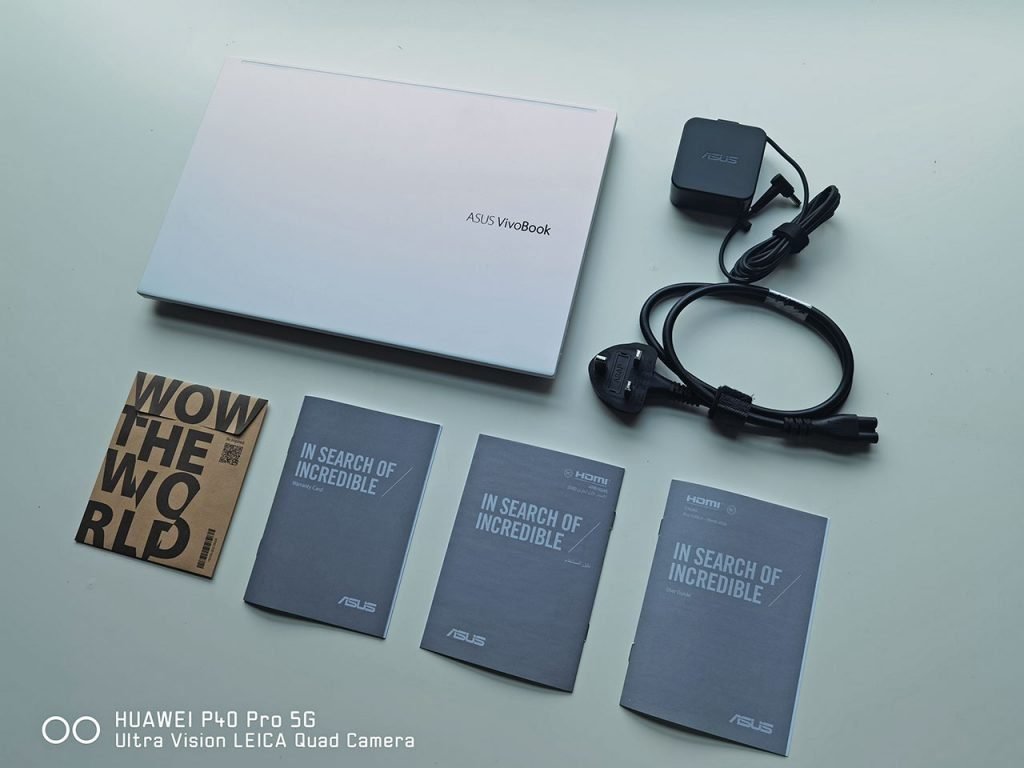
One of the reasons for smaller overall body size is the new NanoEdge Display technology, providing a very thin bezel and screen-to-body ration of 85% while making the screen look more immersive.
The build quality looks elegant and feels premium. The chassis is made of aluminum alloy material with a diamond cut design on the edges which adds to the premium finish. With dimensions of 32.4 × 21.3 × 1.59 cm and a weight 1.4 kg, the M433 is very portable.
In terms of ports, on the right side there are two USB 2.0 ports and a microSD card reader.

On the left side are the DC-in port, HDMI, USB 3.2 Gen 1 Type-A, USB-C 3.2 Gen 1, and a combo audio jack.

In terms of wireless connectivity, the M433 has a built-in WiFi 802.11ax module (WiFi 6) and Bluetooth 5.0. There is also a fingerprint sensor that supports Windows Hello.
Display
The M433 uses a LED-backlit IPS-level panel with Full HD (1920 × 1080) resolution. The screen has wide viewing angles of up to 178 degrees and is capable of reproducing colors in the sRGB color space up to 100 percent, making the VivoBook S14 M433 is also suitable for content creators.

The 14-inch screen uses the NanoEdge Display design. This technology helps with thin bezels, resulting in a screen-to-body ratio of up to 85 percent and a smaller overall body size. NanoEdge Display also makes the screen look more spacious thereby providing an immersive viewing experience.
The display only supports 60Hz because it is not intended for gaming. However, you can still play casual games in Full HD, but on low-medium settings.
Keyboard & Trackpad
The M433 offers a full-size, backlit keyboard with three brightness levels and a unique enter key. The keyboard has a key-travel of 1.4mm, typing is comfortable and accurate.

The touchpad area is smaller than standard but works very well even with multi-finger gestures. It can also turn into a quite convenient LED-illuminated numeric pad at the touch of a button on the top right corner.
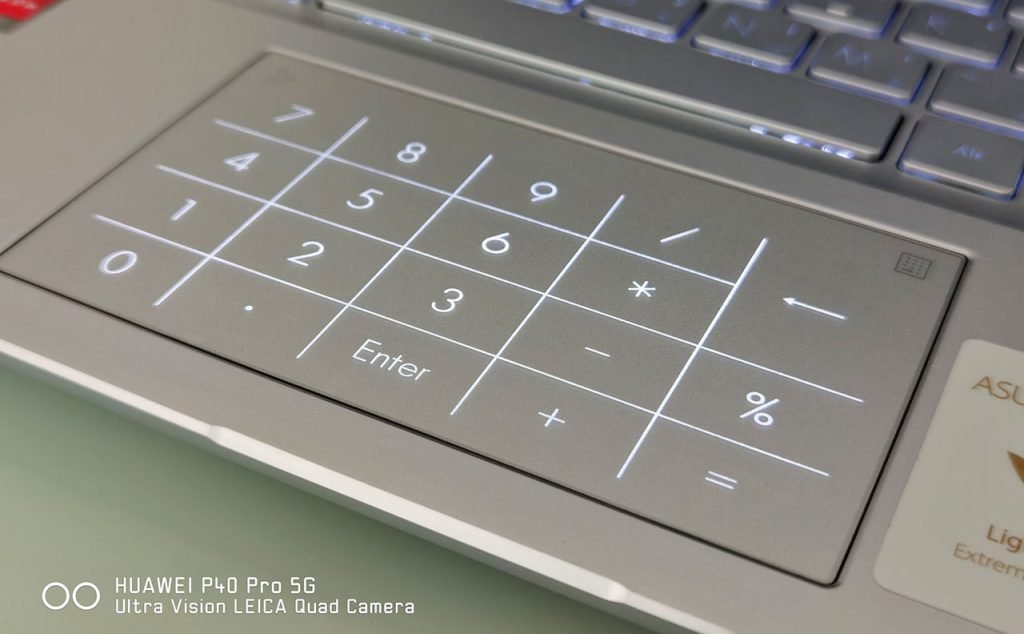
There is also a fingerprint sensor that is integrated with the Windows Hello feature, to log in more quickly without the need to type a password.












