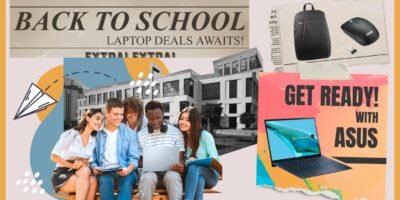ASUS announced the ProArt PA602 chassis, which offers exceptional cooling right out of the box and is the first of many ProArt chassis to come. With a front panel designed for maximum air intake, a thick pre-installed 140 mm rear fan, two 200 mm front fans and support for a 420 mm radiator, it delivers top-tier thermal performance.
The ProArt PA602 is also designed to help streamline the user’s PC building experience with a full suite of innovative features, and it is primed for convenient everyday use with automatic dust detection, an integrated PWM control on the front I/O panel power lock latch and a rich selection of easily accessible USB ports. And it is all wrapped up in a sophisticated, minimalist style that makes it an easy addition to any creator’s studio, set or workspace.

Mind-blowing cooling performance
The ProArt PA602 chassis gives users the best all-out cooling and unobtrusive operation. Its cooling prowess starts up front with an open-grille front panel, which features wide 15.5 mm venting slots with 45% porosity and two pre-installed 200 mm ProArt front fans to ensure an unimpeded flow of cooling into the chassis. Since these fans are much thicker than standard 120 mm or 140 mm case fans, they can move a similar volume of air much more quietly, giving users an incredible balance of performance acoustics.

These sturdy, large-bladed spinners are 38 mm thick, and they have a wide 300-1000 rpm range with PWM control so that they can deliver remarkably high airflow while remaining impressively quiet. They are rated for airflow up to 190.2 CFM, nearly double what typical 200 mm system fans offer. A pre-installed 140 mm fan at the rear of the ProArt PA602 chassis helps exhaust heat, and it can spin down entirely for silent operation as temperatures permit.
Inside the chassis, dual air deflectors help send cooling air where it is needed the most. A lengthy panel along the front edge of motherboard tray gently nudges the airstream over the top edge of the motherboard for reduced turbulence and to ensure great cooling for the CPU and power delivery circuitry. The PSU shroud also features an angled front edge to direct airflow toward the graphics card.
Creator-friendly PC building with the ProArt PA602 chassis
The ProArt PA602 chassis goes above and beyond to simplify and streamline the PC building process. First, we’ve endowed this PC case with plenty of elbow room, even for large components. This chassis stands ready for motherboards up to 12 inches long and 10.9 inches wide.
If users prefer a beefy tower cooler for their CPU, they will find that the 190 mm maximum CPU cooler height provided by the PA602 will let them have their pick from just about any option on the market. For those considering liquid cooling, the top radiator supports radiators all the way up 420 mm for truly high-end cooling.

Completed projects, high-resolution assets and large datasets can all demand a large amount of storage. The ProArt PA602’s ample interior gives users plenty of options for installing a large number of drives. With support for up to eight 2.5-inch SSDs, user will be able to quickly set up a storage array that is as large as it is speedy, and the chassis includes four drive bays compatible with 3.5-inch HDDs, as well.
To simply the process of connecting the front panel I/O to the motherboard, we’ve consolidated key functions into one unified header. Finally, the ProArt PA602 chassis minimizes the need for tools as users are building and maintaining their PCs. Both side panels release with the press of just one key. The PA602 also marks the debut of the ASUS-patented and exclusive mechanism for installing PCIe add-in cards, including graphics cards, without the need for a screwdriver.
Everyday conveniences
The ProArt PA602 chassis goes beyond simplifying the build process with thoughtful touches that streamline the user’s everyday experience with their PC. Creators often need to connect a wide range of peripherals and external storage devices to their workstations, so the front I/O panel is loaded with USB ports. The list is headlined by a speedy USB 20 Gbps Type-C port; pair this case with a compatible motherboard to get the most out of it. Two USB 5 Gbps Type-A and two USB 2.0 ports give users plenty of options for connecting other devices.

If an accidental bump of the power button has ever delayed one of a user’s projects, they will appreciate the physical latch for the power button on the ProArt PA602. This simple mechanism keeps the power button from being accidentally depressed.
To slow down the accumulation of dust inside the chassis, the ProArt PA602 chassis includes detachable dust filters on the front, top, and bottom panels. The PA602 also features an exclusive system that automatically detects how much dust, microfibers and other particles have built up on the front filter, and it will illuminate an LED on the side of the chassis when it is time to give the filters a good cleaning.
Sophisticated design
With its minimalist design rooted in clean lines and pleasing symmetry, the ProArt PA602 chassis has an aesthetic that is never out of place. The tempered glass side panel invites a closer look at the hardware inside, yet it is also tinted to minimize any and all distractions so that users can keep their focus on their workflow. Users can pair the ProArt PA602 with other ProArt components, including ASUS ProArt motherboards, the ProArt LC 420 AIO liquid cooler and ProArt graphics cards, to construct a PC with a cohesive look.