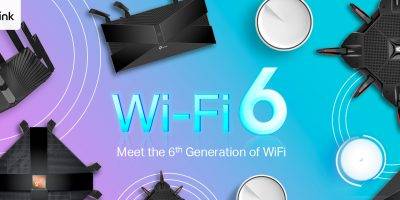We recently had the opportunity to interview Pramod Sharda, CEO IceWarp India and Middle East to learn more about IceWarp – a seamless enterprise email and communication solution that allows users to easily transition between their current email platform and IceWarp, without any disruption to their workflows..
Users are often used to the user interface of the email system they’ve been using, how does IceWarp address that for its users who are switching over from Outlook, for example?
IceWarp is a powerful and seamless enterprise email and communication solution that allows users to easily transition between their current email platform and IceWarp, without any disruption to their workflows. With IceWarp, users have access to all of the familiar functions and features they’ve come to rely on from their previous system, while also enjoying the benefits of enhanced collaboration capabilities, such as integrated calendaring, task management, file sharing, instant messaging, and more. Whether you’re transitioning from Outlook or another platform entirely, IceWarp makes it simple and easy for you to switch over and start reaping the benefits of its robust functionality right away. For those who do not want to shift all the senior management and key persons, their power users can continue on O365 while the rest of the employees can move to IceWarp’s suite of solutions.
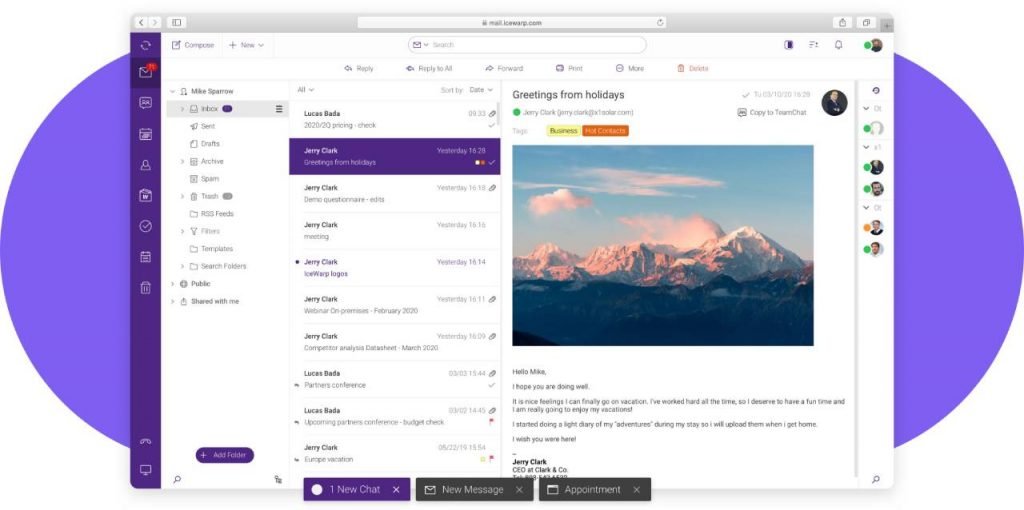
How does IceWarp help make things easier for teams and businesses in terms of data sharing?
IceWarp allows for easy drag-and-drop file sharing within the platform, as well as seamless integration with popular cloud storage solutions like Google Drive, Dropbox, and OneDrive. This makes it simple and easy for teams to share files and collaborate on projects, regardless of location or device. IceWarp also offers a convenient “BCC to TeamChat” feature that allows users to automatically send copies of their emails to a designated chat channel for group discussion. And with IceWarp’s easy attachment link features, users can quickly and easily share links to attachments with team members, without having to go through the hassle of downloading and re-uploading files. IceWarp’s features make data sharing quick, easy, and efficient for teams and businesses, helping to streamline communication and collaboration across the organization.
Can you enlist 3-5 benefits of using IceWarp over most other enterprise email solution providers?
- Single Window Interface: IceWarp offers a user-friendly, intuitive interface that makes it easy to access and manage your email, contacts, calendars, files, and more all from one central location.
- Seamless Integration: IceWarp seamlessly integrates with popular cloud storage solutions like Google Drive, Dropbox, and OneDrive to make data sharing fast and easy.
- With IceWarp’s convenient mailbox features, archival is just one click away: IceWarp’s mailbox features make it easy to archive your emails with just a few clicks, so you can keep your inbox clean and organized.
- IceWarp offers robust security features: IceWarp’s security features ensure that your data is always protected from unauthorized access or manipulation.
- IceWarp is a powerful and intuitive solution for businesses and teams: IceWarp’s advanced collaboration features make it easy for users to collaborate seamlessly and effectively with their colleagues in real-time.
Other enterprise email solution providers may not offer these advanced mail management tools that allow you to save time and stay organized. Whether you’re looking to improve team productivity or simply manage your business more efficiently, IceWarp has the communication tools you need to get the job done.
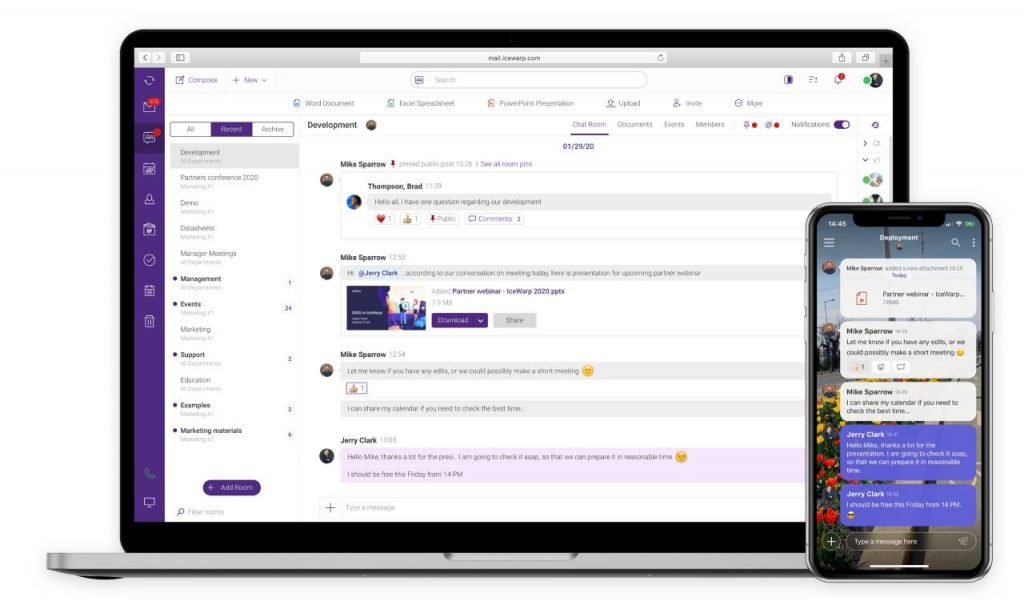
How is IceWarp helping companies make their official communication more seamless and secure?
- End to End Encryption: IceWarp’s end-to-end encryption ensures that your data is always protected from unauthorized access or manipulation.
- Password Protected Meetings: IceWarp’s password-protected meetings feature ensures that your meetings are always secure and confidential.
- Moderator Controls: IceWarp’s moderator controls give you the ability to manage and control your meetings, so you can ensure that they run smoothly and efficiently.
- Support for Android Auto & Apple Car Play: IceWarp’s support for Android Auto & Apple Car Play allows you to use your IceWarp account on your car’s infotainment system, so you can stay connected while on the go.
- Mobile Apps: IceWarp offers mobile apps for both Android and iOS devices, so you can access your IceWarp account from anywhere, at any time.
- Options to Host the Conference Solution in a Private Cloud/Network: IceWarp offers the option to host your conference solution in a private cloud or network, so you can control access and keep your data secure.
With its robust security features, intuitive interface, and advanced integration capabilities, IceWarp is helping companies of all sizes make their official communication more seamless and secure than ever before.
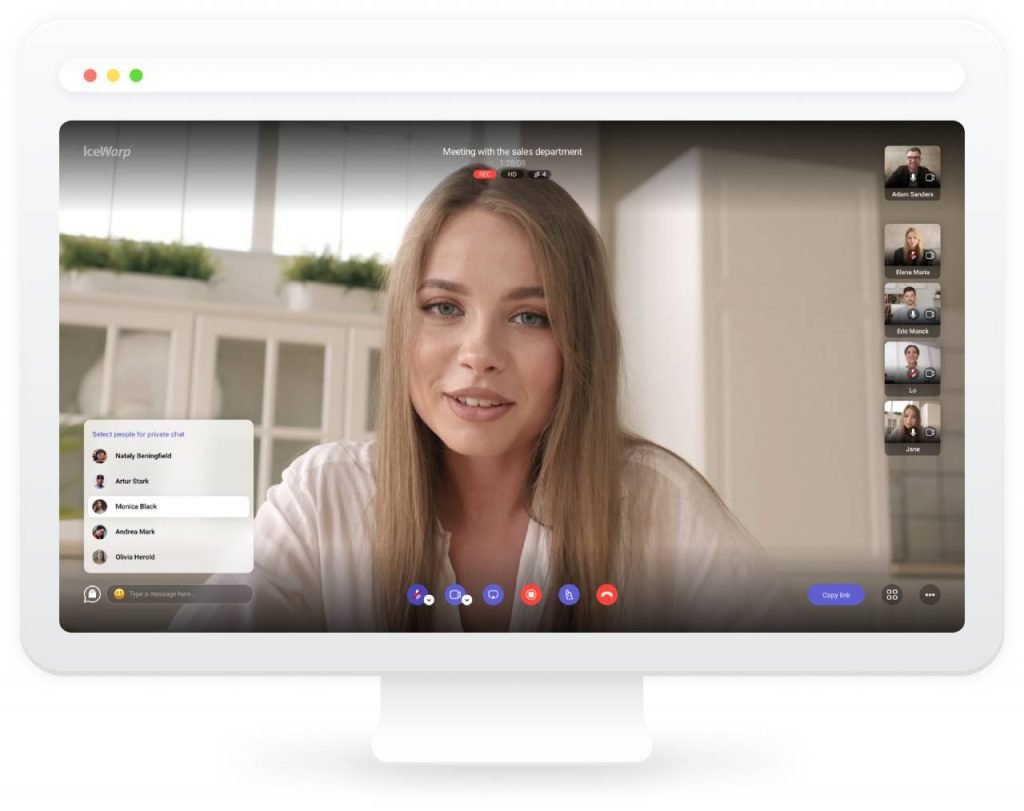
How does IceWarp help increase employee productivity through the provision of a unified communications system?
- Collaborate on documents, spreadsheets, and presentations with a comprehensive office suite that gives your team the tools they need. Collaborative editing, history viewing, changes tracking, and in-document TeamChat streaming are all included.
- TeamChat is an excellent tool for keeping in touch with your coworkers, vendors, and clients. Chat with other team members about projects, exchange files, name colleagues, react to received emails, pin important postings, and more.
- You may conduct conferences in your browser for up to 200 participants, which includes recording parts of the session that you didn’t pay attention to or entire events with the limitless recording option. Furthermore, you have access to screen sharing, real-time chat, and moderator tools.
- Collaborative document editing received a score of 57 per cent in the “Tools preferred by teams that utilized message-based platform” research. This is such an essential component of IceWarp wherein your entire team can collaborate seamlessly.
We would like to thank Pramod Sharda for his time in answering our questions!