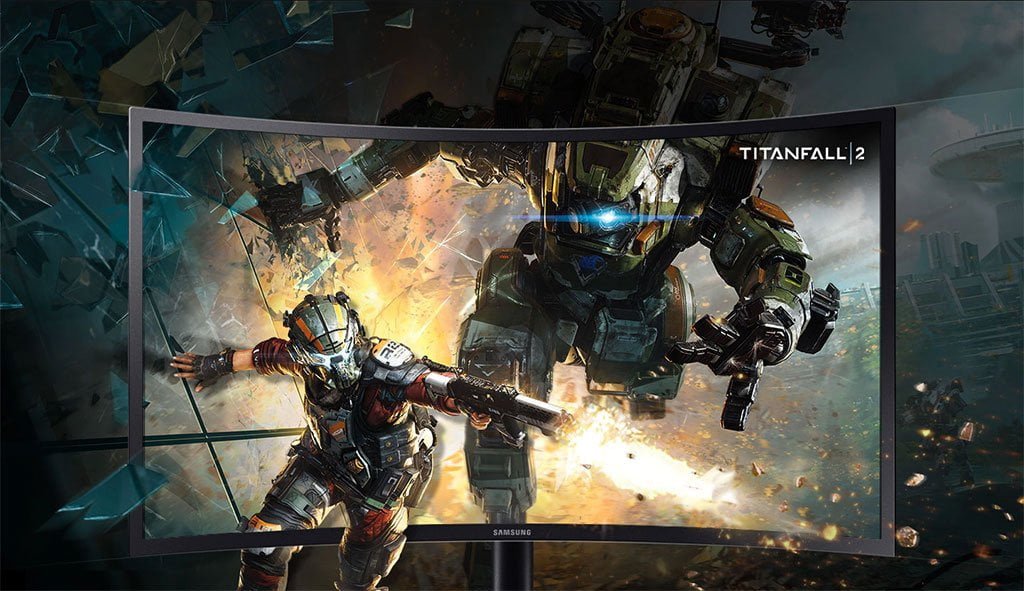The tech world is bidding adieu to the Google Chromecast (with Google TV) replaced by Google TV Streamer, its first set-top box media streamer. But have we ever completely known the uses of the retiring 11-year-old streaming service? Before we make the switch to Google TV Streamer, let us get to know our long-time friend Google Chromecast better.
If you have used the Google Chromecast at least once, you know how easy it is to control. All you have to do is plug it in and connect to your WiFi. Grab your snack. You are ready to binge-watch your favourite series and movies!
There is more to this streamer which makes it irreplaceable. Check them out below.
Personalization
Personalizing is a great way to feel connected not just with your dear ones but also with the gadgets and technologies you use. Google Chromecast builds such an emotional attachment by helping you share your streamer profile with the people around you. You can create separate profiles and watchlists if your movie tastes are different. Thinking of how to do this? Go to the Google TV home screen and select your profile. Select Add Account. Then you should Sign in to the Google account you want to add. Fill in the questions to set up your profile. Select the streaming services you wish to sync with the profile.
Forget the Remote
If you are using an older Chromecast, you don’t need a remote to navigate through the watchlist. You can dive through the watchlist by connecting to Google smart home devices like the Nest display. Once connected, make requests such as, “OK Google, play Orange Is The New Black on Netflix.” YouTube TV, Disney+, Paramount + and Hulu are the other compatible services.
You can also forget about your remote if you have a TV with HDMI-CEC support. You just have to hit the cast button from a supported app. For this, go to the TV’s settings and select the HDMI-CEC option, and enable it. In such circumstances, your Chromecast must be using a wall outlet for power and instead of plugged into a USB port on the TV.
You may lose your Chromecast remote while you immerse yourself in a suspense thriller. No worries. You can navigate on your screen with the Google TV app. If you are using an iOS device, you should turn on the TV and open the app. Then select TV Remote on the bottom right. Select your device and enter the code prompted on the TV screen. Tap Pair. If you are using an Android, add the virtual remote to your Quick Settings.
Google and Apple; all are here
There are tensions between the tech giants Google and Apple. But as an outsider, you can enjoy having them both in your streaming service. You can do it with a Chromecast With Google TV. The Apple TV app, which includes Apple TV+, is in the Apps section of the home screen.
Cast Music & Photos to the TV
Do you have a quality sound system to flex? Is it connected to your TV? Then there is the good news. You can use it to listen to your favourite tunes. Be it Spotify, Pandora or Amazon Music, all these music-streaming services can cast music to the Chromecast. Note that your device is hooked up on the same Wi-Fi network as your Chromecast.
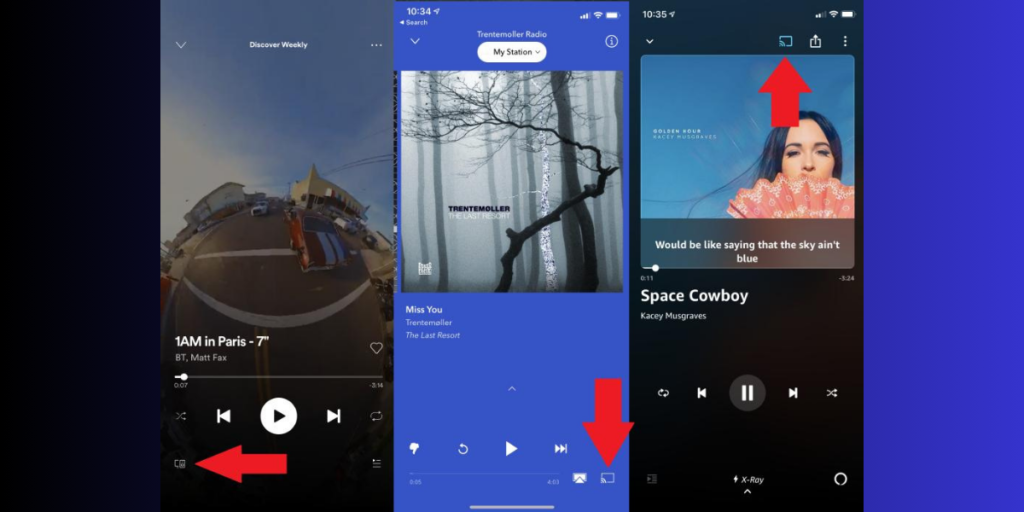
You can also cast photos to your TV resembling the old-school slideshows. With the help of Chromecast support, you can cast your photos from Google Photos on iOS, Android and the PC to your TV. Tap on the Cast icon on the top of the Google Photos app and connect. You can use your TV as a screen for attending meetings too. You do this by casting your Google Meet meetings. Download the Meet app, open your meeting and select Cast This Meeting. Choose the Cast device you wish to use in the Cast tab. Remember that even if you cast the meeting to your TV, you will be using your computer for audio, camera and microphone.
Also Read: Top 10 Software Every Laptop Should Have