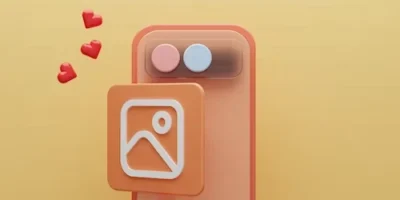Instagram’s Close Friends feature is a powerful tool that allows you to share your posts and Reels with a select group of people. This feature is perfect for sharing personal moments or exclusive content with those who are closest to you. Here’s a step-by-step guide on how to use it:
Creating a Close Friends List
- On the Instagram app, navigate to your profile page.
- In the top right corner, click on the three horizontal lines to access the menu.
- From the menu, select “Close Friends” under the “Settings” section.
- In the Close Friends settings, you can add people by tapping on their profile pictures. You can also search for specific users using the search bar at the top of the screen.
- If you want to make changes later, adding or removing friends from your Close Friends list is as simple as tapping again.
Remember, creating a meaningful Close Friends list is about quality over quantity. Choose individuals who are truly close to you and whose opinions matter most when it comes to sharing personal moments or behind-the-scenes content. By curating your Close Friends list carefully, you ensure that only those special individuals see what matters most to you. This added level of privacy helps foster trust and strengthens bonds within this select circle of friends.
Sharing Posts with Close Friends
Once you have created your Close Friends list, sharing posts is easy. When posting an image or video, simply tap on the “Close Friends” under Audience list option below the caption box. This will ensure that only those on your designated list can see and interact with that particular post.
Sharing special moments with close friends makes these experiences even more meaningful. It creates a sense of exclusivity and strengthens bonds within our inner circles. So don’t hesitate to use this feature when capturing those cherished memories! Using Instagram’s Close Friends feature allows you to curate personalized content for a specific audience. With just a few taps, you’ll be able to share meaningful moments while maintaining privacy among those who mean most to you.
Sharing Reels with Close Friends
Once you’ve created your Close Friends list, sharing Reels becomes a breeze. When creating or editing a Reel, you’ll find an option called “Share to.” Tap on it and choose the “Close Friends” option. Your Reel will now be visible only to those selected few.
Engaging with your Close Friends after sharing a Reel is important too. Take advantage of Instagram’s interactive features such as comments and direct messages to spark conversations around your content. This allows for deeper connections and strengthens relationships within this special circle.
Conclusion
To make the most out of the Close Friends feature when sharing Reels:
- Be selective: Choose close friends who genuinely appreciate and engage with your content.
- Be authentic: Share reels that are personal or relatable; give insight into moments they might not see elsewhere.
- Be responsive: Engage in conversation when receiving feedback or questions from close friends about shared Reels.
By utilizing these tips effectively, you can ensure that sharing Reels with close friends remains an enjoyable experience for both parties involved.
The Close Friends feature on Instagram is a powerful tool for sharing posts and Reels with a select group of people. By creating a Close Friends list, you can curate your content and engage more intimately with those who matter most to you. By utilizing Instagram’s Close Friends feature effectively, you can strengthen relationships and create meaningful connections within a smaller community online.