If you have ever tried, you will know that writing captions for Instagram posts is more challenging than you thought. You cannot always ask for help from your writer friend. You cannot make your captions appealing with only emojis. Then how? Let’s take a gander at how to create captions for Instagram posts.
Firstly, you should know the purpose of your Instagram post. If you wish to upload a casual moment, the caption should also resonate with it. You don’t need to post long essays. Still, it is your call on how to make your post engaging. You can either go for storytelling or keep the caption minimal using puns. If you are too lazy to caption your Instagram posts, you can use caption generator tools like ‘Ahrefs’ and ‘ContentStudio.’ All you have to do is enter the prompt and you will get the best caption for your Instagram posts.
How to create captions for Instagram posts? Promote your Business
The approach is entirely different when it comes to captioning Instagram posts for channeling your business. You have to be aware of how your captions will stop a scroller. If only then, your captions will be read more and ranked high on Instagram.
Before crafting a perfect copy, you need Images that are visually compelling with human elements in them. Once you hook the attention, you have to be concise about what the pictures convey. Remember, a picture without a caption is as same as watching a movie of an unfamiliar language without subtitles. Here comes the relevance of creating engaging captions for Instagram posts.
What is a good Instagram caption?
A good caption tells the tale of the visual. Not only that, but it also demands your followers to take action. Moreover, a great caption will be creative enough to make your followers laugh, think and share. That being so, AI-generated captions have limitations. They may sound plain and lack human emotions.
How can you create engaging captions for your Instagram business posts?
Brevity is the soul of Caption
Whatever the business is, it is ideal for the captions to be short. If you are running a food company, you can post the recipe as instructions. But keep the sentences simple and short. Also, be alert not to miss important information. You can use punchlines too. In some cases, the visual can also do the talking.
Revise the draft
Sometimes, after doing something, you might feel that you should’ve done it better. Let’s not regret our Instagram captions. For the same, draft several captions. Revise and rephrase them. This all doesn’t need to happen in a single day. It can take days to create a beautiful caption with a clear strategy. You can discuss the ideas with your friends or teammates. But at the same time, be aware of the timeliness. Nothing goes out of trend if posted effectively. Try to make captions that are not linked to the present. However, the change in the algorithm is more about what we like the most than the chronology.
Call to action for creating a caption
If you want to see people share and talk about your Instagram post, you have to include a call-to-action in the captions of your photos. ‘Double tap’, ‘Share your story in comments’, ‘Comment below’ are a few examples. Call to action will help the scrollers actively participate in your posts and increase the post reach. You can also wind up your caption with a question to keep the conversation on.
Front-load the important information
2200 characters is the maximum character count for an Instagram caption. But after three to four lines, the captions cut off in the user’s feed. This implies you should highlight the important content in the first three lines. The text should include content, call-to-action, hashtags and @mentions if any.
Keep a link in your bio
If you are using Instagram, you will be knowing that clickable URLs aren’t allowed anywhere except the single “website” box in your bio. The business pages often update URL to direct scrollers to their latest blog content, YouTube videos, products and exciting offers. They will also refer to the same link in their Instagram captions. Wise move, right? The links work better if they are short including UTM tracking codes. (UTM tracking codes help you see how much of the traffic came from your Instagram page.)
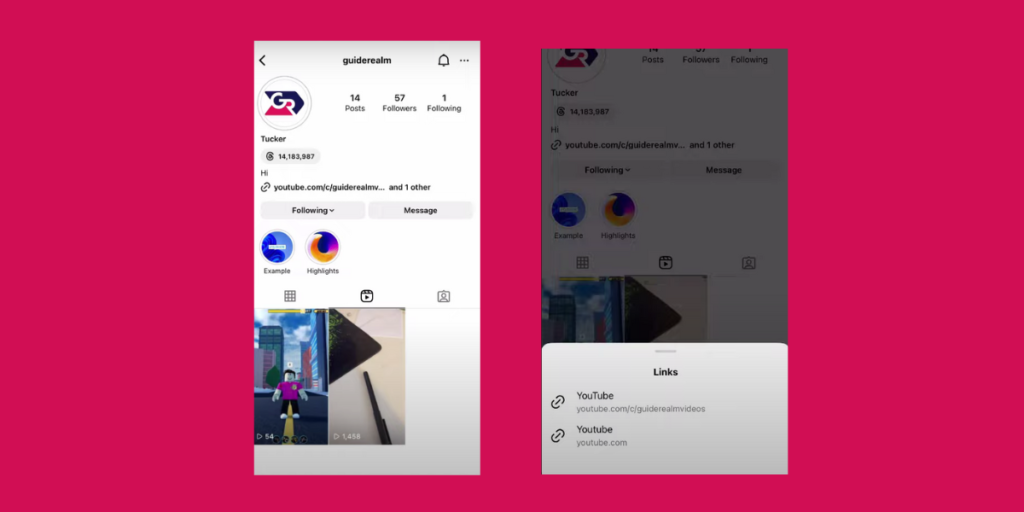
Four hashtags for better reach
You might have seen people posting too many hashtags for improved reach. But it neither looks good nor works well. It is advisable to keep four hashtags in your captions. They should come at the end of your caption. Also, keep your profile public for the hashtags to reach a wider audience.
Go for the funny, straight tone
You can use sophisticated jargon when you are uploading something on your personal profile. But for your business to flourish, it is always good to go for a simple and funny tone. You have to consistently maintain the brand voice. Usage of emojis will also help the brand to catch the attention of scrollers. See that you don’t overdo the emojis. We hope this step-by-step guide will help you create an engaging Instagram post.
Also Read: How to See Old Notifications on Your iPhone?











