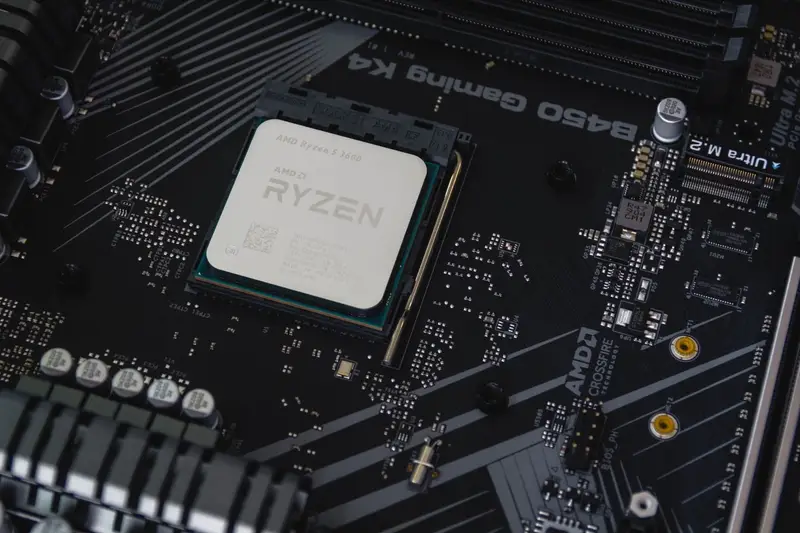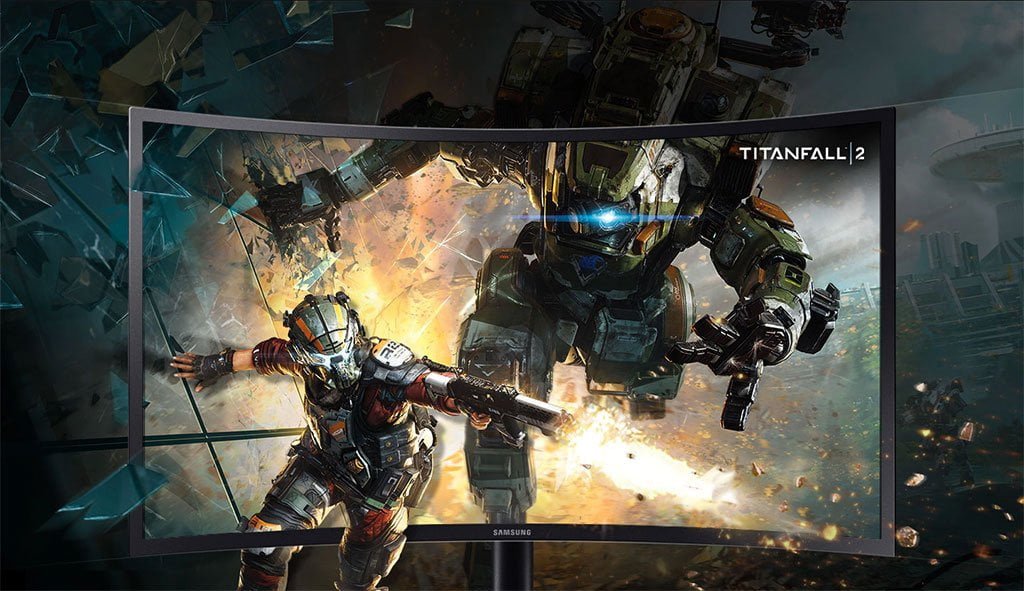Are you a du customer? Are you looking for how to check your du balance? Congrats, you are on the right page. We’ll guide you through how to check your du balance. Even though there are many ways to check your du balance, we would like to share with you the easiest ones.
Balance Check Using USSD Code
The first and simplest way to check your du balance is by using a USSD code. All you have to do is dial *135# and then press the send button. Wait for a few seconds to see your du balance displayed on the screen. This method can be used for checking balances in both postpaid and prepaid plans.
Balance Check Using SMS
The second easiest way to check your balance is by sending an SMS. Type “balance” and send to 1335. You will then receive an SMS back from du showing your balance. This applies to postpaid and prepaid plans. If you are a du customer with a prepaid plan, text “Rewards” to 1233 to check your data balance.
Using Du web portal
You can also get access to your du balance via the du web portal. For this, you have to log in to your account. Click on “My Account”. Your balance will be displayed on this page.
Checking on a data card
- Open the du app.
- Select “My Data Card.”
- Enter the card number and PIN on the “du Balance” page.
- Click ‘Check du balance’ to view your data usage.
Visit the merchant’s website and enter your card number and PIN to check the du balance on a prepaid data card. To check the du balance on postpaid data cards, call customer service and tell them your card number and PIN. Visit the merchant’s website or call customer service for more information about checking the du balance. If you want to know the data usage on a particular day, you can reach the customer service.
You can check the GCC roaming data balance using two methods. The first one is by using du app and selecting “Data Roaming.” The second way to do this is by visiting “mydata.du.ae” and navigating to Data Portal. As you know, the du postpaid comes with various plans including freedom, new freedom and other plans. To find out your du postpaid balance minutes, use the du app or log on to “du.ae/myaccount”.
Keep track of your balance using the web, text message, dialing the USSD code and other methods explained in this complete guide. Check, maintain and make sure you’re not running low on credit. Keeping an eye on the du balance will help you avoid unexpected charges and to ensure a smooth service. It will also help you stay on top of your mobile phone usage.
How to Transfer Du Balance?
Here is our bonus for you to help you know how to transfer du balance. You can do this by dialing “121055xxxxxxx*amount #“. The amount will be transferred within seconds to the payee without any transaction fees.
Also Read: How to Check Your NOL Card Balance?