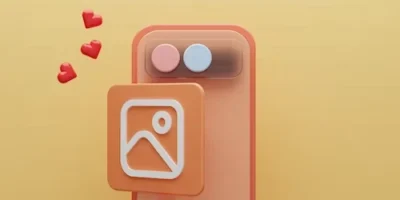Whether you want to share updates with your close friends, keep in touch with family members, or share personal moments with a select group of friends, Instagram’s close friends feature is a useful tool to have. By taking advantage of this feature, you can share your Instagram stories with the people who matter most to you, and keep your other followers in the loop on your more private moments.
- Open the Instagram app on your phone and log in to your account.
- Tap on your profile icon in the bottom right corner of the screen to go to your profile.
- Tap on the three lines in the top right corner of the screen to open the menu.
- Tap on the “Close Friends” option in the menu.
- In the “Add Close Friends” screen, you can search for people you want to add as close friends by typing their name or username in the search bar.
- Once you have found the person you want to add as a close friend, tap on their name or profile picture to select them.
- To add more close friends, repeat the above steps. When you are finished, tap on the “Done” button to save your changes.
- Your close friends will now be added to your close friends list. You can share stories with just your close friends by selecting the “Close Friends” option when you create a new story.
In conclusion, adding close friends on Instagram is a simple and convenient way to share your stories with a smaller, more intimate group of people. By following the steps outlined in this guide, you can easily add close friends to your list and share stories with them exclusively.