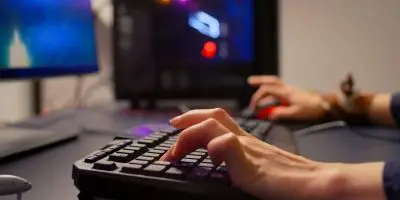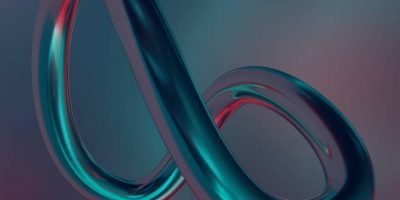Gaming PCs have become more popular than ever, and for good reason. They offer higher performance and flexibility than gaming consoles, allowing gamers to fully customize their experience. However, building a gaming PC can be expensive, with some high-end systems costing thousands of dollars. Fortunately, it’s possible to build a gaming PC for under 5000 AED (around $1360 USD) that can still deliver excellent performance.
In this guide, we’ll go through the essential components you’ll need to build a gaming PC under 5000 AED, and provide some tips for saving money without sacrificing performance.
Parts
| CPU: AMD Ryzen 5 5600X | AED 618 | Buy Now |
| PALIT GeForce RTX 3070 GamingPro 8GB GDDR6 | AED 2,075 | Buy Now |
| Motherboard: MSI B550 Gaming GEN3 Gaming | AED 430 | Buy Now |
| RAM: Corsair Vengeance LPX 16GB DDR4 3200MHz C16 | AED 163 | Buy Now |
| Storage: Kingston A2000 1TBNVMe SSD | AED 185 | Buy Now |
| Power supply: Thermaltake Smart RGB 700 Watt 80+ | AED 220 | Buy Now |
| Case: Cooler Master MasterBox MB511 | AED 279 | Buy Now |
| Monitor: LG UltraGear 27″ Gaming Monitor | AED 683 | Buy Now |
| Keyboard & Mouse: Razer Level Up Bundle 3 in 1 Gaming Keyboard/Gaming Mouse/Mouse Pad | AED 268 | Buy Now |
| TOTALS | AED 4,921 |
Prices as of published date.
CPU
The CPU (Central Processing Unit) is the brain of your computer and responsible for executing instructions. For a gaming PC under 5000 AED, we recommend an AMD Ryzen 5 5600X. This CPU offers excellent performance for the price, with 6 cores and 12 threads, a base clock speed of 3.7 GHz, and a boost clock speed of 4.6 GHz. It also comes with a cooler, so you don’t have to worry about buying one separately.
GPU
The GPU (Graphics Processing Unit) is responsible for rendering images and graphics in games. For a gaming PC under 5000 AED, we recommend the PALIT GeForce RTX 3070 GamingPro 8GB GDDR6 Graphics Card. This GPU offers excellent performance for the price, with 8GB of GDDR6 memory and a boost clock speed of 1725 MHz.
Motherboard
The motherboard is the backbone of your PC, connecting all the components together. For a gaming PC under 5000 AED, we recommend the MSI B550 Gaming GEN3 Gaming. This motherboard is compatible with the AMD Ryzen 5 5600X and comes with all the essential features, including support for DDR4 memory, PCIe 3.0 slots, and M.2 storage.
RAM
RAM (Random Access Memory) is responsible for temporarily storing data that the CPU needs to access quickly. For a gaming PC under 5,000 AED, we recommend 16 GB of DDR4 RAM. This should be enough for most games and applications, and you can always add more later if needed. We recommend the Corsair Vengeance LPX 16GB (2x8GB) DDR4 3200MHz C16.
Storage
Storage is where your operating system, games, and files are stored. For a gaming PC under 5000 AED, we recommend a combination of an SSD and an HDD. The SSD (Solid State Drive) will provide fast boot times and load times for your operating system and games, while the HDD (Hard Disk Drive) will provide additional storage space for your files. We recommend the Kingston A2000 500GB NVMe SSD and the Seagate BarraCuda 1TB HDD.
Power supply
The power supply is responsible for providing power to all the components in your PC. For a gaming PC under 5000 AED, we recommend a 700-watt power supply. The Thermaltake Smart RGB 700 Watt 80+ is an great power supply offering more than enough connections for everything you need, it also comes with a 2-year warranty. It also comes with pre-installed RGB with lighting modes to choose from.
Case
The case is where all your components will be housed. For a gaming PC under 5000 AED, we recommend the Cooler Master MasterBox MB511. This case offers excellent airflow, cable management, and aesthetics, all for an affordable price.
Monitor
The LG UltraGear 27″ Gaming Monitor is an excellent choice for gamers looking for a high-quality display that delivers a smooth and immersive gaming experience. This monitor features a stunning 27″ IPS display with a 2560x1440px resolution, 144Hz refresh rate and 1ms response time, providing incredibly smooth and fluid gameplay with minimal motion blur. It also supports AMD FreeSync technology, which synchronizes the monitor’s refresh rate with the GPU’s frame rate for tear-free and stutter-free gaming.
Razer Level Up Bundle 3-in-1
The Razer Level Up Bundle 3-in-1 Gaming Keyboard/Gaming Mouse/Mouse Pad is a comprehensive gaming setup that provides an immersive and high-performance gaming experience. This bundle includes a Razer Cynosa V2 membrane keyboard, Razer Viper Mini optical mouse and Razer Gigantus V2 Fabric Gaming Mouse Pad.
Tips for saving money
- Buy used or refurbished components: Buying used or refurbished components can save you a significant amount of money. Just make sure to buy from a reputable seller and check the condition of the component before making the purchase.
- Compare prices: Don’t just buy the first component you see. Check different websites and stores to compare prices and find the best deals.
- Don’t overspend on unnecessary features: While it’s tempting to go for the latest and greatest components, they often come with a premium price tag. Stick to the essential features you need for gaming and don’t overspend on unnecessary features.
- Consider upgrading in the future: If you can’t afford all the components you want right now, consider upgrading in the future. For example, you can start with a smaller SSD and upgrade to a larger one later on.
- Look for bundle deals: Some retailers offer bundle deals where you can save money by buying multiple components at once. Keep an eye out for these deals and take advantage of them if they fit your needs.
Conclusion
Building a gaming PC under 5,000 AED is definitely possible and can provide excellent performance for gaming. With our recommended components and tips for saving money, you can build a PC that meets your gaming needs without breaking the bank. Remember to research each component and compare prices to find the best deals. Happy gaming!