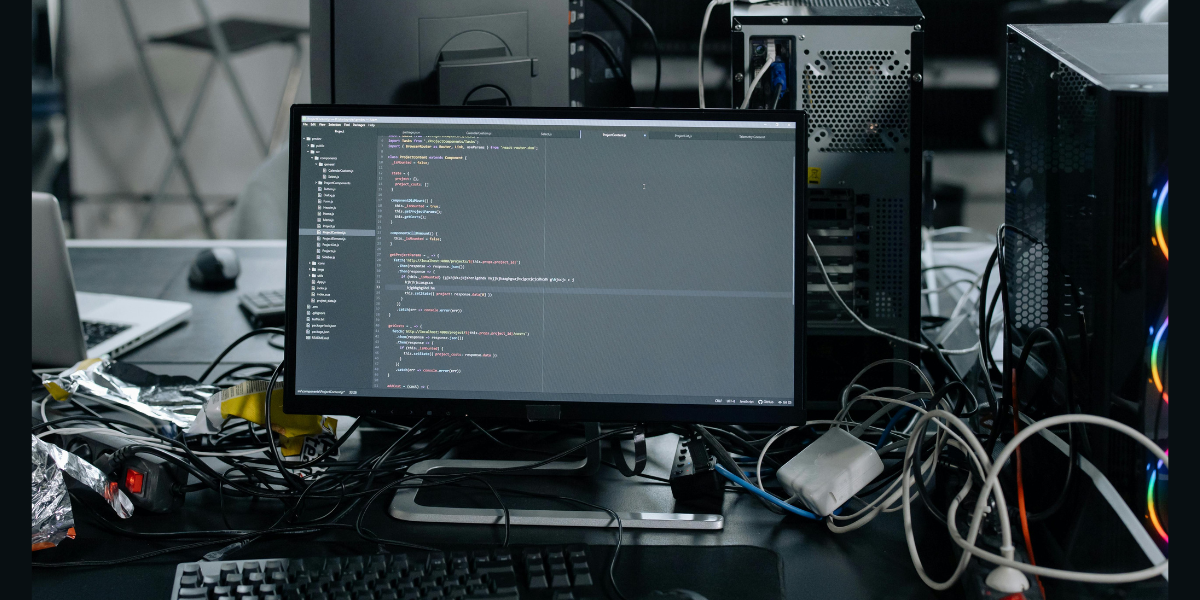We bet that you might have at least once thought of building a desktop or workstation on your own. What made you turn your tail from doing it? Be it the fear of failure or lack of technical knowledge, we got you covered. We’ll walk you through the most basic and inevitable components in building a PC.
Choosing the PC Case/ Chassis
Deciding your PC Case is designing your PC build. That being said, it is a crucial step in putting up style and strength to your PC, externally and internally.
If you choose a big case, it will be capacious enough to contain huge motherboards, many drives and giant graphics cards. If you are going for a small case, the room for all these specs would be less. We suggest you choose a big chassis as it is vital in impacting your PC’s power supply. It is also important to decide on the shape and size of the chassis depending on what your purpose is.

Go for the cases having one or more tempered glass sides to show off your effort. You can also choose a chassis with a blackout-painted interior which will set a perfect contrast with a motherboard with a white or red printed circuit board (PCB). If you have ever checked, you’ll know that every case shows the motherboard formats it backs. The three main layouts are ATX, MicroATX and Mini-ITX. If you are a first-time builder, it is great to work with these layouts and ignore the other outliers.
Building a PC: The Motherboard matters
Many of you might’ve thought it is ideal to build a PC from the motherboard. We don’t defend it either. But choosing it after chassis is no offense. As it is known, the motherboard is a PC’s skeleton. Everything else is built on it. So, you have to be extra cautious when you choose a motherboard. Firstly, the motherboard you select should be of the right size and shape for your case. Secondly, the motherboard should work with the CPU. Finally, the motherboard should have external ports and internal expansion slots to install the parts and bits. We would suggest that first-time builders go for the motherboard supporting the latest mainstream Intel and AMD CPUs (Intel Socket LGA 1700 and AMD’s AM4 and AM5 for Intel Core and AMD Ryzen chips). If you are a professional, you can also go for an expensive option like Intel’s Socket LGA 2066 for the Core X-Series and AMD’s TR4/sTRX4 for Ryzen Threadripper CPUs.
Choosing CPU
“A CPU is the brain of a computer.” We all grew by hearing this. Therefore, choosing a CPU for your PC is as significant as choosing a case or motherboard. We suggest you choose Intel’s 11th through 13th Gen Core and AMD’s Ryzen 5000 and 7000 series. But if you want something on a budget, you can buy a pre-built consumer system.
SSDs and Hard Drives
Even though there are many options, we say a beginner should go for a Stick-of-gum-sized M.2 drive. These drives can reduce cable clutter, save space inside your chassis and give way to the high-speed PCI Express (abbreviated PCIe) bus. You can also install a hard drive which can give you mass storage (some 8TB and more) and cost less.
Building a PC: Picking the Memory Kit
Buying a memory kit depends on the CPU and motherboard you buy. It can either be a DDR4 or DDR5 memory. You should check the motherboard’s peak memory speed before buying a memory kit. The Corsair Vengeance RGB RS (32GB) memory kit is good to go.

Building a PC with the suitable Power Supply
When choosing the PSU or the power supply unit, you should bear one thing in mind. The PSU should match or exceed the total minimum wattage for the components you’re installing. The form factor of the power supply should match that of your PC case too.
The Graphics Card
You can do all your routine tasks with the integrated graphics built into most CPUs. If you are a passionate gamer, your PC should have a dedicated graphics card with its own GPU (graphics processing unit). We are sorry to say that graphic cards are expensive. Most of them might not fit into your chassis. AMD’s Radeon and Nvidia’s GeForce offer high-end cards for gameplay on monitors up to 4K resolution.
Also Read: How To Access Roku’s Secret Screens? Top 8 Secret Codes To Try