I was luckily enough to be able to purchase the Xbox series X on launch day, got straight home to plug it in and start gaming. When I first cut open the tabs and opened the box, I was greeted by a beautifully presented console.
Once I started to set it up, it was ridiculously easy as you use the Xbox app to sign-in and then connect to your new Xbox, making the whole set up process time very minimal.
When I was thinking of how to review the Xbox Series X, I wanted to find a way that hit all the points that people would be interested in, instead writing a bunch of facts and information that I’m sure you already know about from the hundreds of video reviews out there.
So, I have decided to present my whole Xbox Series X experience in 6 different categories – design, UI experience, specifications, quick resume, gaming experience and Xbox Game Pass.
Design:
Even though the look is very basic since they didn’t go extreme as the PS5, but placing near a entertainment system, it sort of blends in, so you wont really notice that it is even there. But at the end of the day, its what inside that matters.
Pretty cliché I know. What makes it better is the fact that all the ports besides a singular USB-A port is at the back, giving it a very flush look.

So basically you are looking at just a black box and of course that design was thought of due to airflow and cooling. I have to admit, I thought my console was broken at first, because it was too quiet and to till this day still is, even when downloading heavy titles or updating.
Only thing you will notice is the heat obviously from the top ventilation being pushed out. But other than that, I love the simplistic design.
UI Experience
The UI utilizes the Xbox One UI as the base. Microsoft has realized its like ‘if it ain’t broke, don’t fix it’ as there is nothing wrong with the UI. It’s easily useable, everything is basically shown on the home screen where you just scroll through to find what you want or by pressing the folder icon on the home screen to assist you on finding the things you would want.
I understand and see why they decided to keep the same UI. I also understand why they basically kept the same controller, where the only difference is the share button and the overall controller having more grip around the triggers and sides. But the plus side to that is that the series X is backwards compatible with the previous Xbox one controllers, so that’s saving you money there.
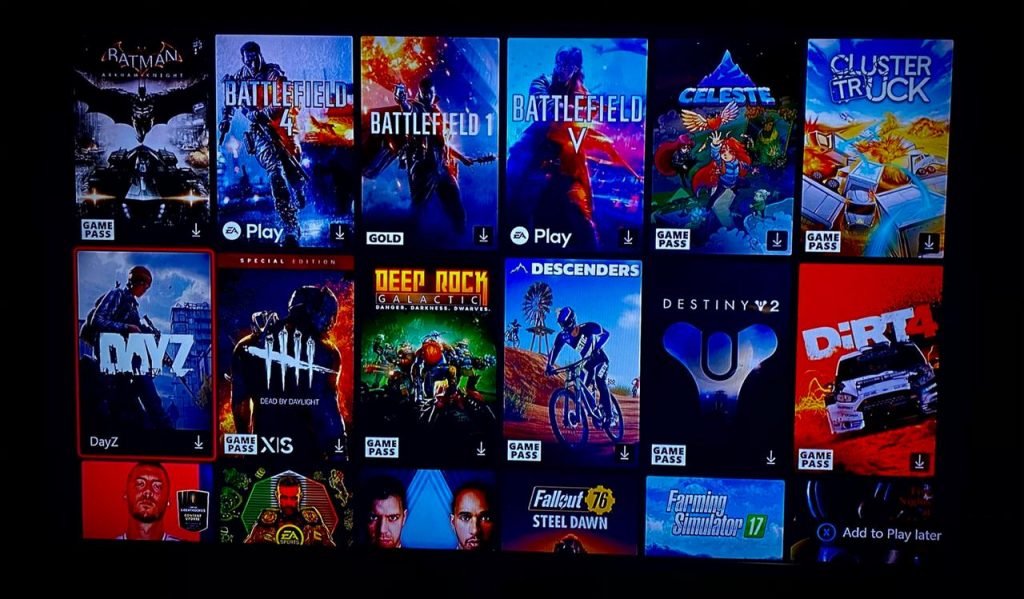
In all honesty, it does not give a next-gen vibe like the PS5 DualSense controller. But what definitely gives out a next-gen vibe, are the specs.
Specs
Now, here are the specs for the ones that love to see numbers, here you go:
| CPU | 3.8-GHz AMD Zen 2-based processor |
| GPU | 12-teraflop AMD RDNA 2 GPU with 52 Compute Units (CU) |
| RAM | 16 GB |
| Storage | 1 TB NVMe SSD |
| Max Resolution | Up to 8K |
| Max Frame-rate | Up to120 fps |
| Ports | HDMI, USB-A, Ethernet |
| Size | 11.9 x 5.9 x 5.9 inches |
| Weight | 9.8 pounds |

For the others, what does the specs mean? It means that the system runs a lot smoother and faster. Simple things, such as turning on the Xbox to getting into the home screen, take about 20 seconds from cold compared to my previous Xbox One X which took a lot longer. Mainly all due to the SSD, making everything a lot faster. So, if you have any old console, you will notice the difference of not having an SSD.
Quick Resume
At first, I thought it was just a gimmick, but after using it through different games it really is a game changer. You will realize that when you are switching through games. With the combination of the feature and the SSD, I was able to jump from FIFA to Gears 5 and continue with the game in the space of about 6 seconds, it is truly amazing.
But what happened once whilst I was testing through multiple games is that when switching through games, one of them had restarted as if I was starting the game from the beginning. Which isn’t much of an issue, but if you have games that don’t have autosave on, it’s not much fun. But indeed it does improve on the overall gaming experience.
Gaming Experience
Gaming in general is a very smooth experience and depending on the screen that you connect the console to, will depend on the scaling the games will display from the console. For instance, I have a 4K TV and on the display settings I can play and view content at 4K but only in 60 FPS, in general what that means that everything looks good but not what the console can actually do. To unlock the full potential of the series X, you would need a monitor or TV, that supports HDMI 2.1, to allow your gaming experience to be enhanced to 120 FPS.
For now, they aren’t many games that offer 120 FPS option, but definitely by next year there will be a handle of them. For instance, DIRT 5, can reach the 120 FPS mark, once you enable from the settings and your TV can support it. For now, games that are optimized for the next gen, (which can be found on Xbox Game Pass) can really show the difference especially when it comes to lighting effects courtesy of the ray tracing support.
Xbox Game Pass
The main reason I chose the Xbox Series X over the PlayStation 5 was mainly because of the Xbox Game Pass. I was sold when they announced the Game Pass and what it was about during the unveiling event.
In reality, I’m still sold by it as I love the Netflix-like concept, that is paying for a subscription based service to have access to numerous games available in different categories such as racing, FPS and sports.
After playing a lot of games included with the Game Pass, I must say it is worth the fees, especially since they combined both Xbox Gold Pass and Game Pass to a combined fee of $15 dollars monthly. And it allows you to play EA titles such as NBA, FIFA and NHL (to those that actually play it), which is a great deal, since the Game Pass alone is $9 dollars.
Verdict
If you are coming from the Xbox One, its not a huge jump from one generation to the next YET. Yes, the benefits of the hardware are way worth it once you get used to it. Yes, some of the games have been optimized for the new generation of graphic power which you can tell in titles such as Forza Horizon 4 and gear 5. But with other normal titles, such as GTA 5 the main difference you will notice is that definitely the ridiculously fast load times and mainly that’s it.

Heavier titles that were on the Xbox One are buttery smooth on the Xbox Series X because it is a powerhouse. All I can say is that if you would want to buy it, I would say go ahead as you will appreciate what it has to offer and when more optimized titles are released in future.
But if money is an issue, especially during this difficult year, then I would say to hold on until the time is right because for $500 dollars you are basically getting the gaming power of a PC for a lot cheaper, or you could get the cheaper $300 dollar digital edition for a similar experience.











