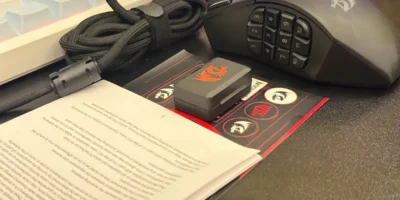TP-Link’s latest offering, the AX3000 Deco X60 mesh router system, is a jack of all trades. It provides the latest Wi-Fi 6 technology to the consumer market, a mesh system with a large radius of coverage, simple and elegant design that fits into every home, with simplicity in mind to be approachable to everyone for easy home set up.
SET UP
The simplicity aspect stood out the most to us, as the setup process can be done with a smartphone. Take it from us, who are used to our laptops connected to ethernet cables and people around us wondering what kind of magic session are we performing to get the internet setup.
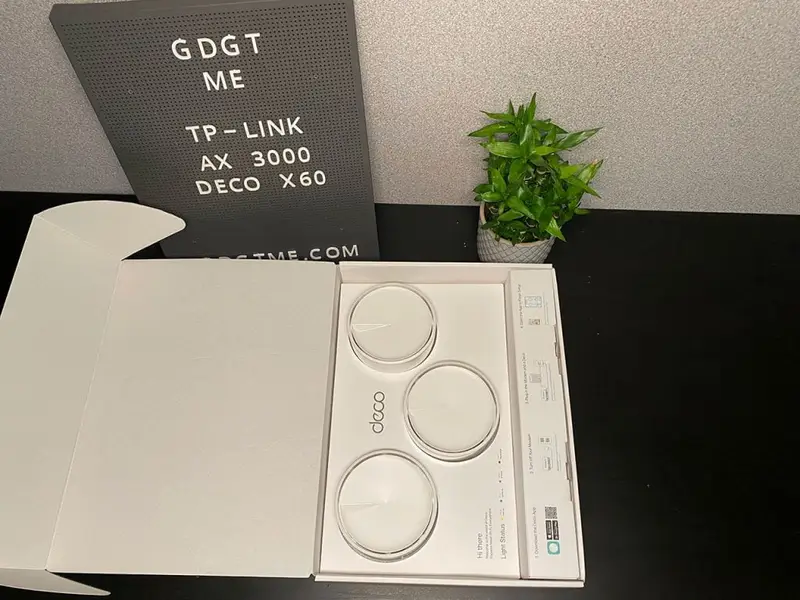
The procedure is quite simple, download the App, plug in the devices, create your TP-Link account and follow a few short steps in the app to get the internet up and running.
The next step is the satellite units, which come pre-synced from factory, taking away the frustrating steps form the end-user. Just plug them in after the main router is set up and they do the magic on their own.
DESIGN
The look of the physical device also keeps with the same simplicity aspect, providing a clean design that could be mistaken for a large candle (that can be a good thing in a home where a router that looks like a large spider is not ideal). This is the same on the app a simple straight forward interface for the network, as well as the Web Interface, which provides enough settings included for adjustability of the network.

FEATURES
Being a mesh system, this system allows up to 7,000 sq.ft of coverage, making it perfect for large homes or offices, where uninterrupted is much needed, be it for company emails or that Netflix Original. Mesh systems are not the best solution however, as with a completely wireless set up, for the satellite units, internet speeds drop, which is the case with the AX3000.
As mentioned earlier, part of the procedure is the creation of the TP-Link Account to complete the set-up of the router. This raises a flag of privacy due to the online aspect and connection of the Wi-Fi network with the TP-Link servers.
USABILITY
Now, to the main question, as to how usable is this system? If you are looking for something dead simple to provide internet coverage across your entire large home/office, the AX3000 Deco X60 is a wonderful choice, as it provides exactly that.
But it’s not perfect. During the review, we experienced that the satellite devices do not have the same speeds as the main router, which is expected. This can be avoided by connecting the satellites via Ethernet cable and form a LAN based Mesh system. However, our testing has shown a drop in download speed of about 10-15% of a satellite unit versus the main, as compared to the non-Wi-Fi 6 Mesh system, but rather your average router with a separate booster, which can be as high as 40%
One thing to keep in mind during set up is the satellite locations and the thickness of the walls In between. It took us a couple of tries as we have steel reinforced stone walls that are fond of reducing Wi-Fi signals from coming through. That being said, due to the addition of Wi-Fi 6, the connection is much more stable than Wi-Fi 5 Mesh systems and older routers which would require the devices to be a lot closer than what the AX3000 Deco X60 allows.
SUMMARY
To conclude, the Deco X60 is a jack of all trades. The latest Wi-Fi tech, a simple system, a very clean look and great coverage area. It does not stand out in either one of those areas, but it is not meant to.
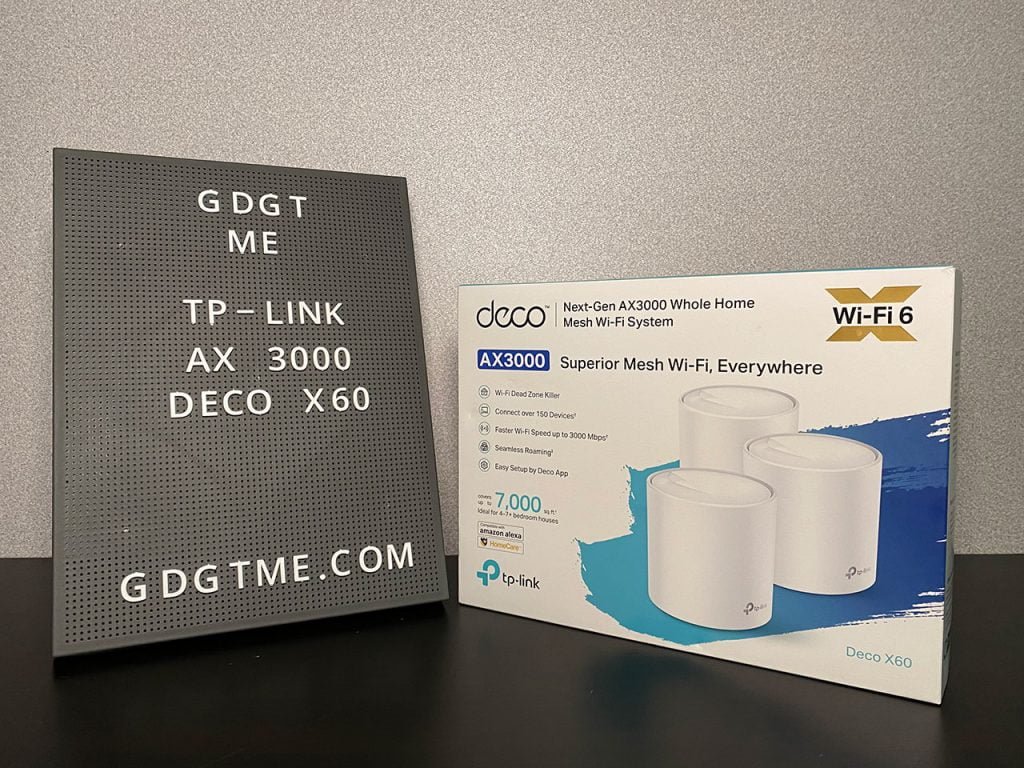
This is not a specialized router to provide the fastest possible speeds, nor is it a system that allows you to create a super complicated system at home either. What it is, however, is a product for majority of the people. Those who simply want a great experience from their internet at home, which if we are honest, are a vast majority of Wi-Fi routers and mesh system buyers.