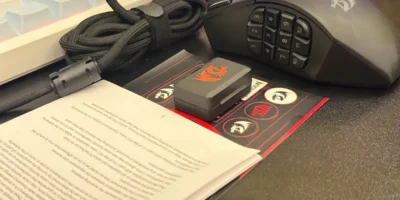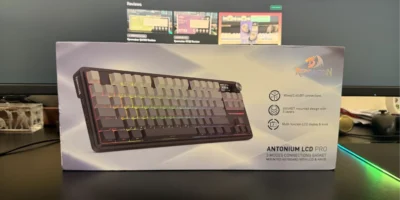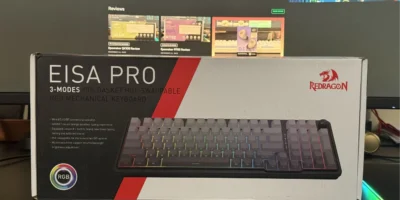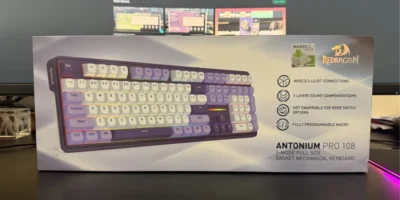The Huawei MatePad Pro, which has been available in China for some time, is now available in the UAE.
Being the first high-end tablet from Huawei, The MatePad Pro uses Kirin 990 SoC chipset with integrated 5G, an Octa-core CPU, a 10.8 inch IPS display with 2560 x 1600 resolution and 8 GB RAM with 256 GB internal storage. The MatePad Pro also supports 40-watt super charging via USB-C, 27 watt wireless charging and the 7,250 mAh battery can also charge other devices via reverse wireless charging.

The Huawei MatePad Pro is built to compete with tablets from Apple, Microsoft and Samsung. With plenty of options in the tablet market, Huawei Matepad Pro 5G wants to stand out with its optional keyboard and stylus, which can be used as an laptop alternative. Huawei Matepad Pro also offers powerful hardware at a cheaper price point.
In addition to the LTE version, a 5G version of the Pro tablet will also be available in the UAE.
Our test device is the 5G version with 8GB RAM and 256GB memory, storage can be expanded further using a Huawei nano memory card. Similar to the Chinese version, the Global version also comes without apps from Google.
A solid work tablet, the Matepad is a very interesting and inexpensive option.
Specifications
| CPU: | Octa-core 2 x Cortex-A76 Based 2.86 GHz + 2 x Cortex-A76 Based 2.36 GHz + 4 x Cortex-A55 Based 1.95 GHz |
| GPU: | 16-Core Mali-G76 600 MHz |
| RAM: | 8 GB RAM |
| Display: | 10.8″ WQXGA+ (2560 x 1600), IPS LCD, 86.5% screen-to-body ratio |
| Storage: | 256 GB (expandable via nano memory card up to 256GB) |
| Camera: | Main Camera 13 megapixel, f/1.8 aperture, auto focus; support flash 4K@30fps, 1080p@30fps video Front Camera 8 megapixel, f/2.0 aperture, fixed focal length 1080p@30fps video |
| Speakers | Stereo speakers (4 speakers) Tuned by Harmon Kardon |
| OS: | EMUI 10.1 (Based Android 10.0, no Google Play) |
| Connectivity: | LTE Wi-Fi 802.11a/b/g/n/ac Bluetooth 5.1 USB 3.1 Type-C GEN1 reversible connector |
| SIM: | Nano-SIM |
| Battery: | Li-Po 7250 mAh (non-removable) 10W USB-C |
| Dimensions: | 246 x 159 x 7.99 mm |
| Weight: | 492 g |
| Protection: | No IP rating, P2i splash-proof nano-coating |
Design & Build
The Huawei Mate Pro looks and feels like a premium tablet; it is very well made, lightweight and portable and there are no wobbles or rattles in the construction. The synthetic leather looks and feels very nice.
The 10.8-inch display of the MatePad Pro has a hole in the upper left corner, which makes the bezels around the IPS panel relatively thin. At just under 87 percent, the Huawei tablet has a relatively good screen-to-body ratio.
With a weight of 491 grams and thickness of 8 mm, the MatePad Pro looks thin, but is somewhat “thicker” than the competitions in this price segment. The finishing of the body and built-in buttons are excellent. However, the Matepad Pro does not have any IP certifications.

The USB-C charging port is located at the bottom. The port can also be used with a USB-C to HDMI adapter to connect an external display. Similar to Samsung Dex, you can use the device in desktop mode, type messages and much more. Huawei also offers an additional dock for keyboard and mouse. Alternatively, you can also pair a Bluetooth mouse and keyboard with the Matepad.
The back side of the Matepad Pro has the camera + LED flash along with the Huawei and Harman Kardon logo.
Display
The Huawei Matepad Pro has a mesmerizing 10.8-inch 60Hz IPS display with a resolution of 2560 x 1600 pixels, offering a sharp 280 pixels per inch. The panel is also DCI-P3 color graded for higher color accuracy when editing photos or videos.
The viewing angles are good and with a maximum brightness of 540 nits, display is easy to read outdoors and in direct sunlight. While there’s no HDR certification, the 1500:1 contrast ratio makes the screen looks sharp and vibrant.
According to Huawei, the Mate Pad Pro has the thinnest bezels around the display at 7mm on all sides (including the black border and frame). This is made possible by the punch-hole notch for the front camera, previously seen only on smartphones, and provides an immersive experience. The display has standard features such as automatic brightness control, a blue light or reading mode and a dark mode integrated with the EMUI system.

The touchscreen registers up to 10 touches simultaneously and processes all entries without delays. There is no information about Gorilla Glass, but the display glass seems scratch proof during our use.
If you need to make more precise inputs on the display, you will need the Huawei M-Pencil. The Huawei M-Pencil is also useful for drawing sketches, staking notes directly or working with documents. The pen is charged wirelessly and recognizes over 4000 different pressure levels.
Similar to Apple’s TrueTone technology, the MatePad Pro adjusts color temperature based on the ambient light.
Camera
The 8 megapixel selfie camera has a fixed focus and an f / 2.0 aperture and performs well for face unlocking and HD video conferencing as well as snapping decent selfies when the lighting is right.
While the quality is acceptable, it feels akward when taking a selfie or centering your video call feed as the punch-hole camera is off center.

On the back is a 13 megapixel camera with an aperture of f / 1.8 with support for flash and phase focusing and an LED flash. HDR is also supported, although not automatic. The sharpness and details of the shots are good in lit conditions. However, in the dark, low-light shots are poor, grainy and not very sharp.
In terms of video recording, the front can capture video at 1080p at 30 FPS, while the rear camera can record in UHD at 30 FPS.
OS & Features
The Matepad Pro runs EMUI 10 as the OS, Huawei’s own Android skin without Google services, and is built on the open source Android 10. The UI works well in both portrait and landscape orientation and the Matepad can be operated easily with swipe gesture controls. The OS is vibrant, quick and functional.
The Huawei Matepad Pro comes with the Huawei App Gallery instead of Google Play Store. Huawei’s own Playstore is still in a very early stage and the selection of apps is limited.
While this can be a deal-breaker, there are some workarounds to get around this and most out of the tablet. Huawei has crammed enough features into this device to ensure the tablet works out of the box.
You can also install third party app stores to download your favorite apps or use Huawei’s Phone Clone app to transfer over apps from your existing devices. However, you will run into issues if the app requires Google Services to run properly, especially Google Apps.
Games run absolutely smoothly on the Huawei Matepad Pro. Apps are quick to install and run as well.
The split-screen feature is amazing for productivity and lets you open a second app side by side. Additionally, there is multi-window feature lets you open a third window as a floating window that you can drag across the screen (not all apps support this feature).

The Matepad Pro also has a Huawei Share feature, a seamless multi-device experience, to mirror your mobile screen to the table and avoid switching between the devices. You can make calls, send messages and check photos from your phone on the tablet. The new clipboard feature allows you to copy paste notes between the devices among multiple apps. Files can also be dragged and dropped between devices for seamless transfers and it works great.
Recently, Huawei has also introduced a new feature called ‘Petal Search‘, which works as an app aggregator or as a search engine that focuses on finding Android apps. Petal Search makes it easy to find apps from third-party hosts, and then install the APK at the click of a button.
If the application is available in the AppGallery, then the user will get a redirection to the AppGallery store. And if not available, users will be sent to a third-party app store that hosts it for download and installation.
While the device supports face unlocking in addition to the conventional unlocking methods (PIN, pattern, password), there is no fingerprint sensor.
Performance
The Huawei Matepad Pro comes with the Kirin 990 flagship processor and delivers plenty of power, it is manufactured in the energy-saving 7nm process and is a very powerful octa-core processor.
Four Cortex-A76 cores (2 x 2.86GHz + 2 X 2.09GHz) ensure decent computing power during heavy usage and another four Cortex-A55 cores clocked at 1.86GHz easily perform daily tasks without consuming a lot of energy. The SoC is supported by an integrated Mali-G76 MP16 GPU for graphic-intensive tasks.
Backed by 8GB RAM, apps and games smoothly with no noticeable gaps in performance. Switching apps is seamless, split-screen multi-tasking is zippy and fluid, animations are smooth and the tablet can handle demanding apps and graphics-intensive games without a hitch.
Audio
Just like the newest iPad and Samsung tablets, there isn’t a headphone jack on the MatePad Pro. Alternatively, you can also connect your wireless headphones.
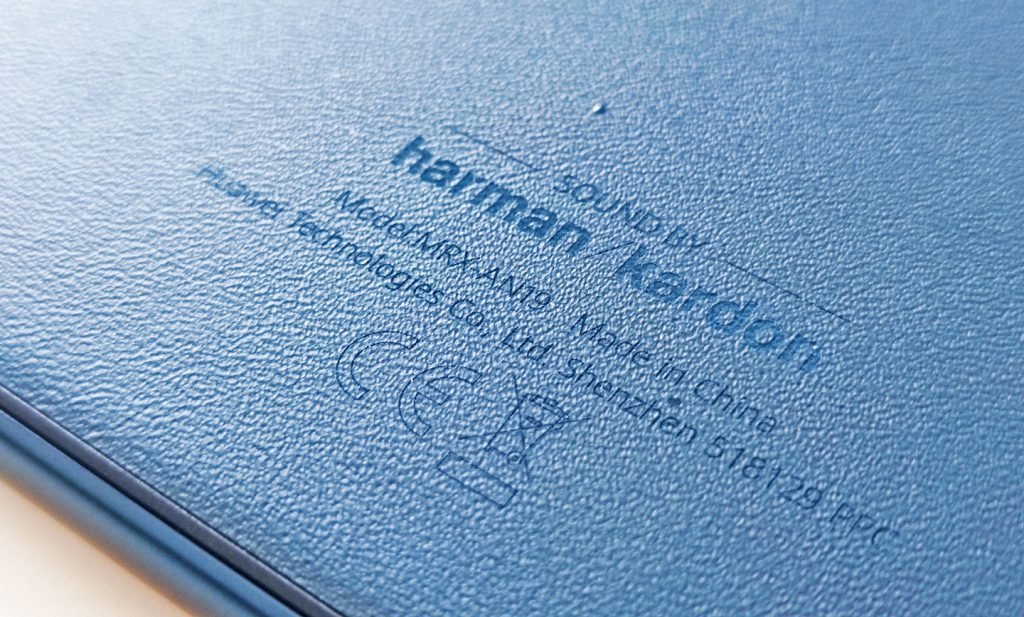
There are four speakers on this device tuned by sound specialist Harman Kardon, the sound quality is good and the audio is loud and clear.
Battery
With the 7,250 mAh battery, the Matepad Pro can go through a full day without any problems. The Matepad consumes only 10-15% battery in 24 hours during idle mode. If you use the Matepad intensively in work mode, you have an usage time of 5-7 hours (gaming, YouTube and browsing at medium brightness).
The device can be charged either with the supplied 20W Huawei SuperCharge adapter or with up to 15 watt via wireless charging. Reverse wireless charging with up to 7.5 watts is also possible, a market first for tablets, which is useful for charging accessories such as wireless earbuds.
Summary
Thanks to the Kirin 990 processor with the integrated modem, the Matepad Pro 5G is the first tablet to support 5G. It’s a great technical achievement considering the device is so slim and no visible antenna bands or any massive bezels around the screen.
With the MatePad Pro, you get a loyal companion with a good display, a decent battery life, top performance, premium build quality at a very fair price.

The deal-breaker here could be the lack of Google Services, but there are workarounds to get around this. The alternatives including Petal Search, alternative app stores, Office apps from Microsoft and the built-in features work as a good replacement.
Those looking for a powerful work and multimedia tablet will not be disappointed by the Huawei Matepad Pro 5G.
What do you think of the HUAWEI MatePad Pro? Let us your opinion in the comments!