Looking to ditch the mouse and embrace a more natural way to create digitally? The Gaomon WH851 drawing tablet might be just what you’re looking for. I recently got my hands on this budget-friendly tablet, and here’s a breakdown of my experience to see if it’s the right fit for you.
First Impressions: Sleek Design and Easy Setup
The WH851 boasts a clean, modern design with a textured surface that feels great under the hand. It’s lightweight and portable, making it perfect for creating on the go. Setting it up was a breeze – just download the driver, and you’re ready to draw!


Drawing Performance: A Joy to Use
The star of the show is the AP519 stylus. It’s comfortable to hold and incredibly pressure-sensitive, allowing for natural-looking lines that taper and blend beautifully. The textured surface provides a satisfying grip, and the 20 included pen nibs ensure you won’t run out anytime soon.
Features for Enhanced Creativity
Beyond the core drawing experience, the WH851 offers some great features to boost your workflow. Eight customizable hotkeys and a multi-function dial let you quickly access shortcuts and functions within your favorite drawing software.
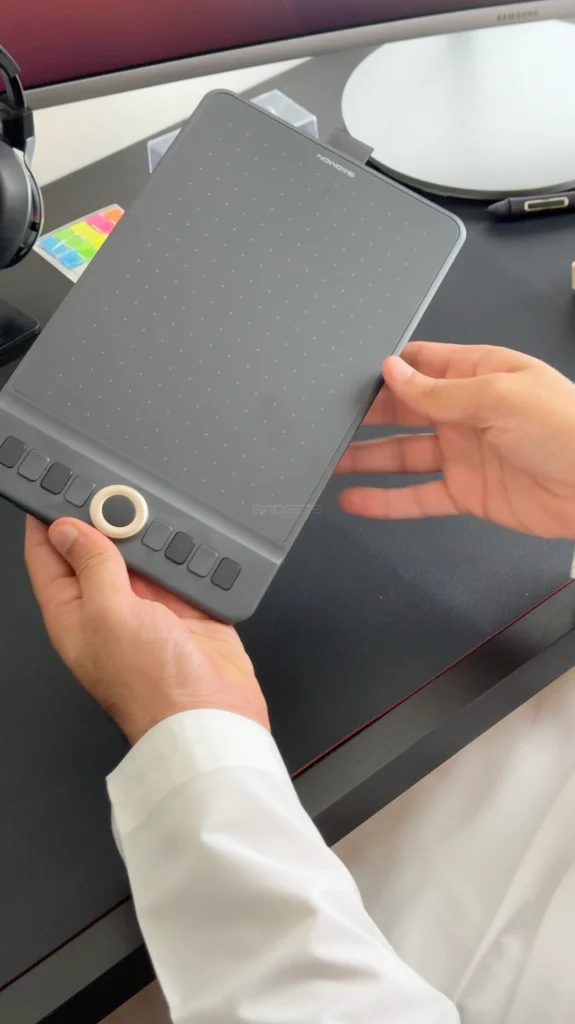

Wireless Freedom and Multi-Device Compatibility
Say goodbye to cable clutter! The WH851 connects wirelessly via Bluetooth 5.0, freeing up your workspace. Plus, it works seamlessly with Windows, macOS, Chrome OS, Linux, and even Android devices (with some app limitations).
Great for Beginners, But Battery Life Could Be Better


The WH851 is an excellent option for beginners and hobbyists. The price point is fantastic, and the drawing experience is smooth and responsive. The only minor drawback is the advertised 18-hour battery life – it might be a bit shorter in real-world use.
Overall: A Solid Choice for Budding Creatives
If you’re looking for an affordable and user-friendly way to get started with digital art, the Gaomon WH851 is a great choice. It offers excellent drawing performance, a comfortable pen, and wireless connectivity, all at an attractive price. Just keep in mind the smaller drawing area and potentially shorter battery life compared to some higher-end models.
In a Nutshell:
- Pros: Affordable, excellent pressure sensitivity, comfortable pen, wireless connectivity, multi-device compatible
- Cons: Smaller drawing area (8 x 5 inch), potentially shorter battery life
- Who it’s for: Beginners, hobbyists, budget-conscious artists











