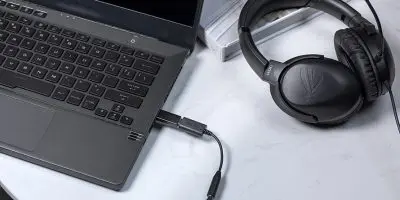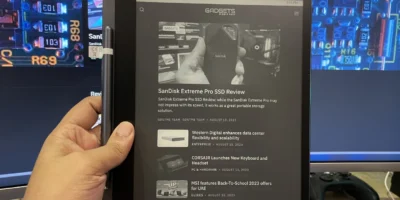The Quntis RGB Pro+ monitor light bar offers an affordable solution with a unique twist. Not only does it provide a soft, even glow across our desk, but the RGB lights on the back add an eye-catching splash of color to the wall behind the monitor.
Unboxing and Setup
The Quntis RGB Pro+ comes mostly assembled right out of the box. The light bar slides easily into the clip, which includes an opening for the USB-C port on the back. Setting it up is straightforward—simply connect it to a power source. Like other monitor light bars we’ve tested, it can draw power from an AC adapter or directly from the monitor itself.


Unlike some monitor light bars with touch controls, the Quntis RGB Pro+ relies entirely on an included remote for operation. The remote, powered by standard AA batteries, lets you turn the light on or off and adjust various lighting modes.


Features and Functionality
The remote control provides full access to the Quntis RGB Pro+’s features. You can adjust the light bar’s brightness and color temperature to suit your preference, ranging from a warm, dim glow to a bright, cool white light.


What sets this monitor light apart is the RGB backlight. By pressing the secondary power button on the remote, we activated the RGB lighting and cycled through 15 different modes. Options include solid colors like blue, red, green, and yellow, along with dual-color combinations and a multicolor gradient mode.
The controls are intuitive, with a slider for adjusting the main light’s brightness and warmth, along with dedicated buttons for toggling and customizing the RGB backlight.
Design and Usage
Measuring 20 inches, the Quntis RGB Pro+ pairs seamlessly with our widescreen Lenovo Legion R45w-30 monitor, providing ample illumination for both the screen and surrounding desk space. For those using curved monitors, the upgraded clip design—with its extended plastic neck—offers a secure fit.




A monitor light like this helps reduce eye strain by balancing the light contrast around your workspace. Over weeks of testing, the Quntis RGB Pro+ performed reliably with its 144 LEDs, offering steady, flicker-free lighting.
Final Thoughts
The Quntis RGB Pro+ is a well-priced, feature-rich monitor light bar that’s easy to set up and comes with everything you need, including batteries. Its RGB backlighting and upgraded clip design make it stand out from the competition, especially for those who appreciate a mix of functionality and ambiance.
If you’re looking to enhance your desk setup with discrete, glare-free lighting and the option for RGB ambiance, the Quntis RGB Pro+ is an excellent choice. For a more professional look, Quntis also offers a version without RGB, though it comes at only a slightly lower price point.